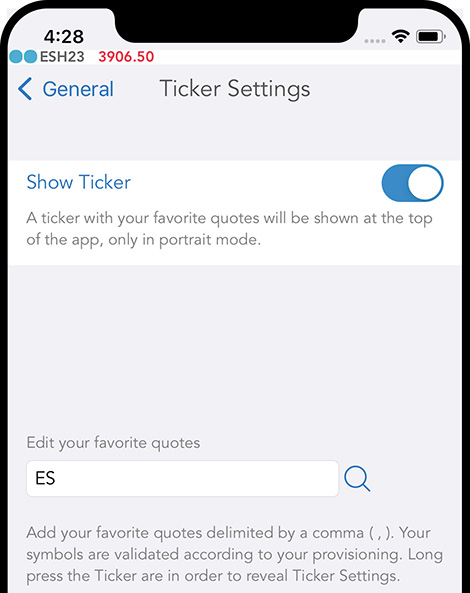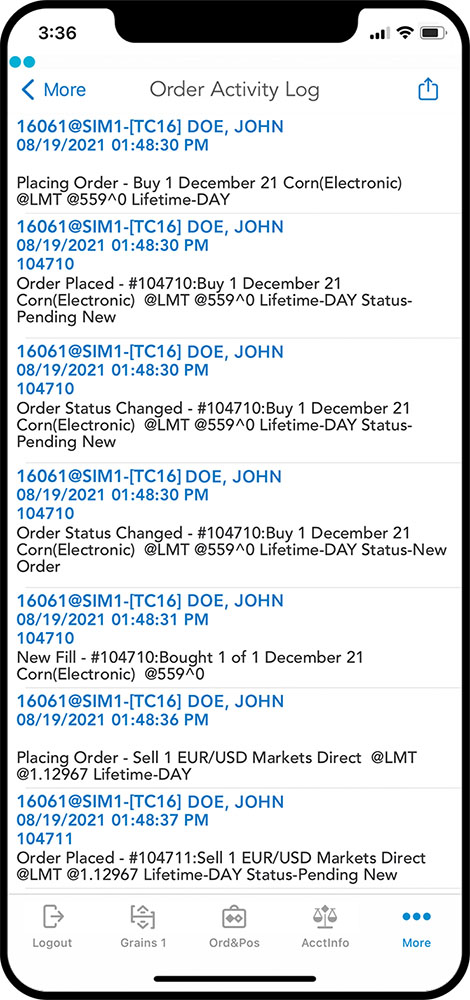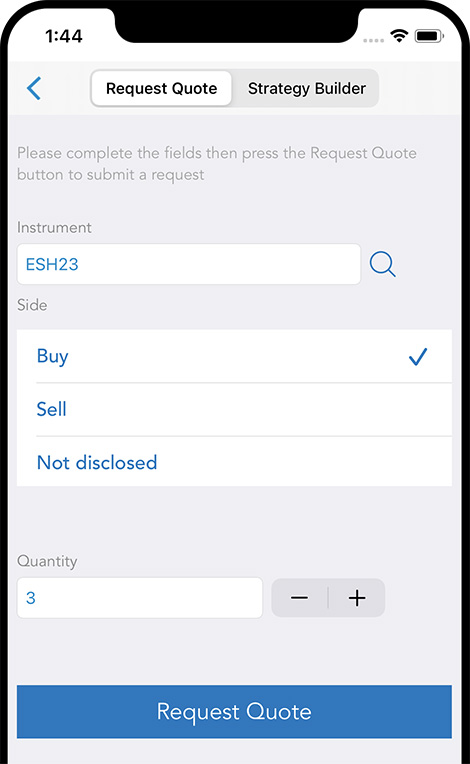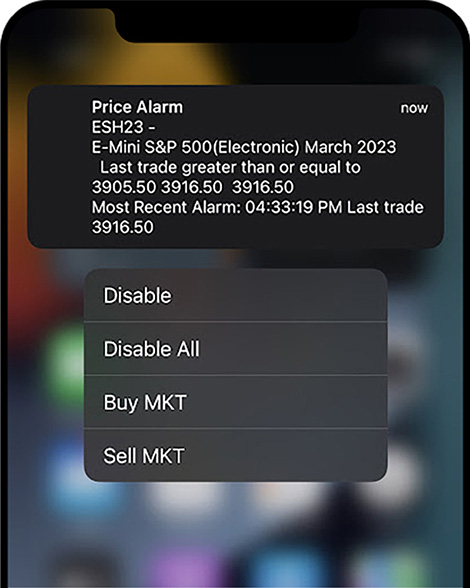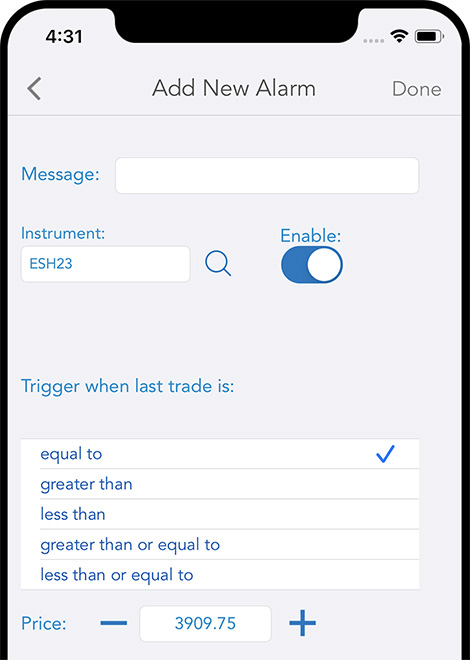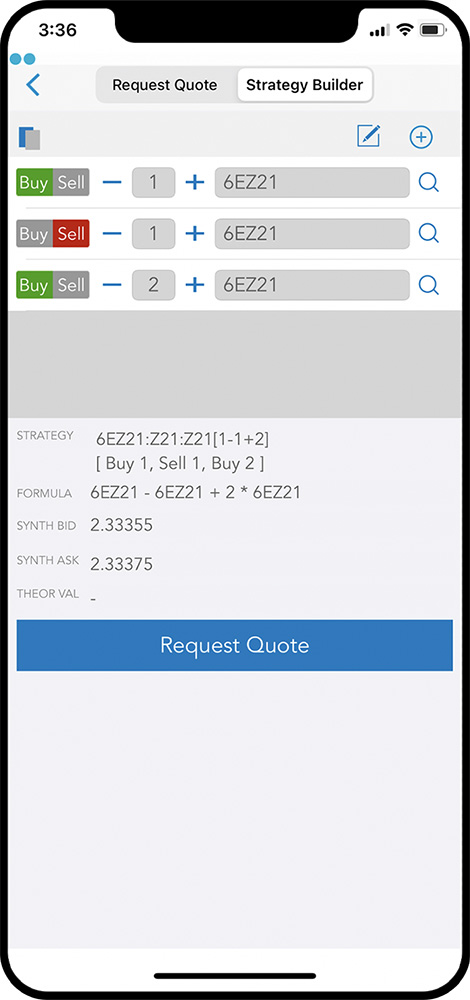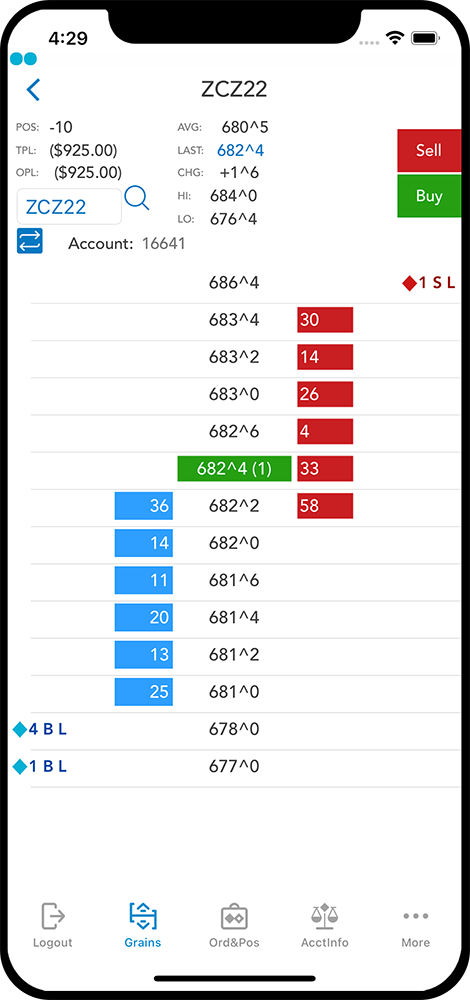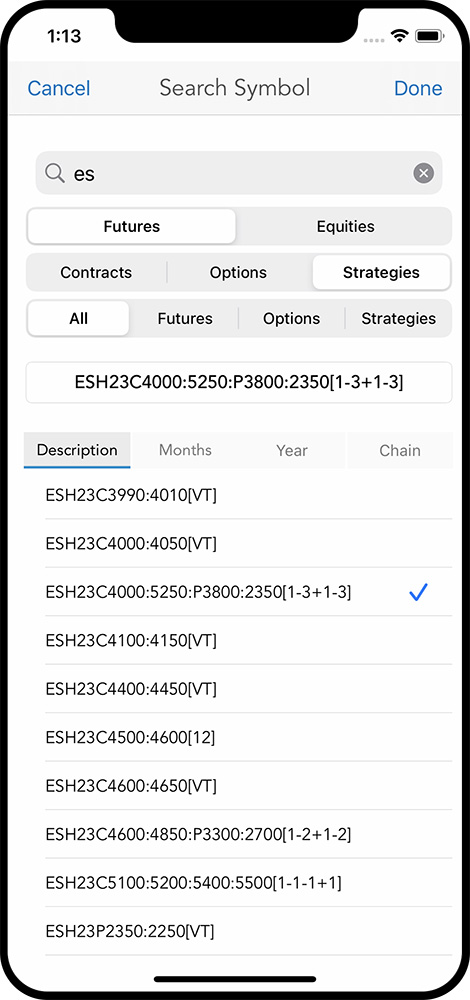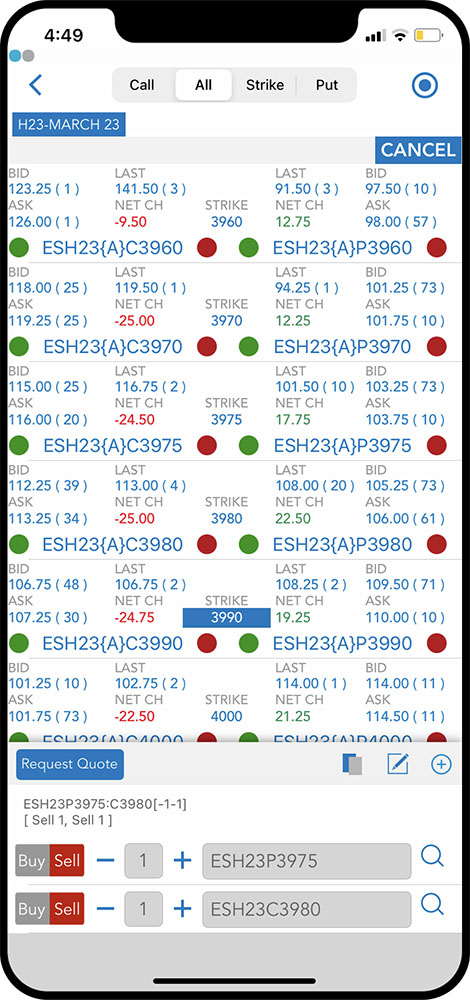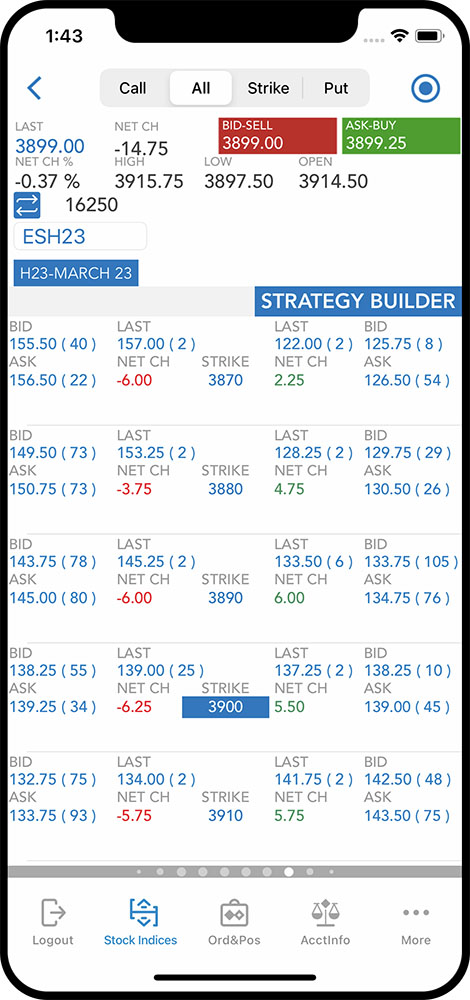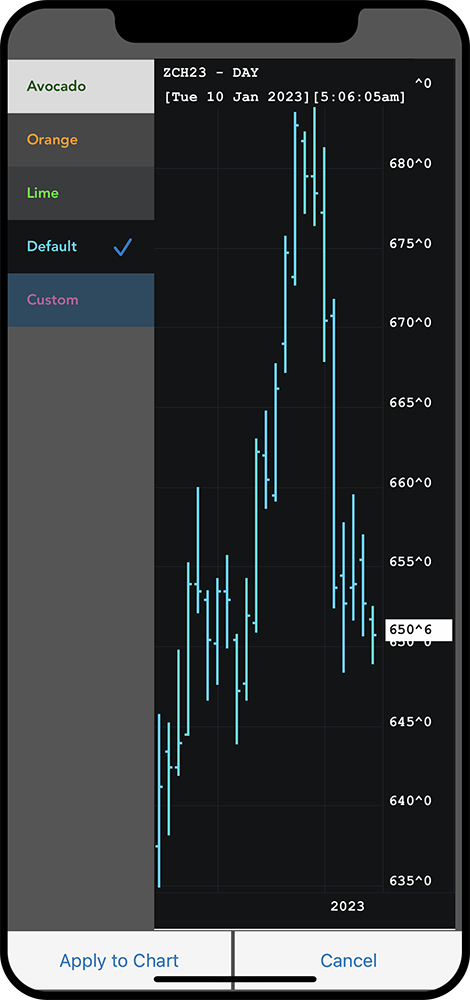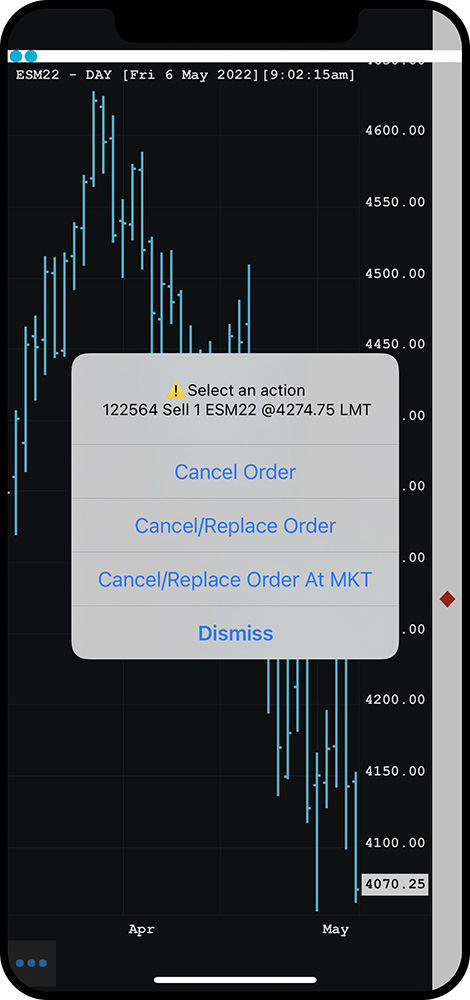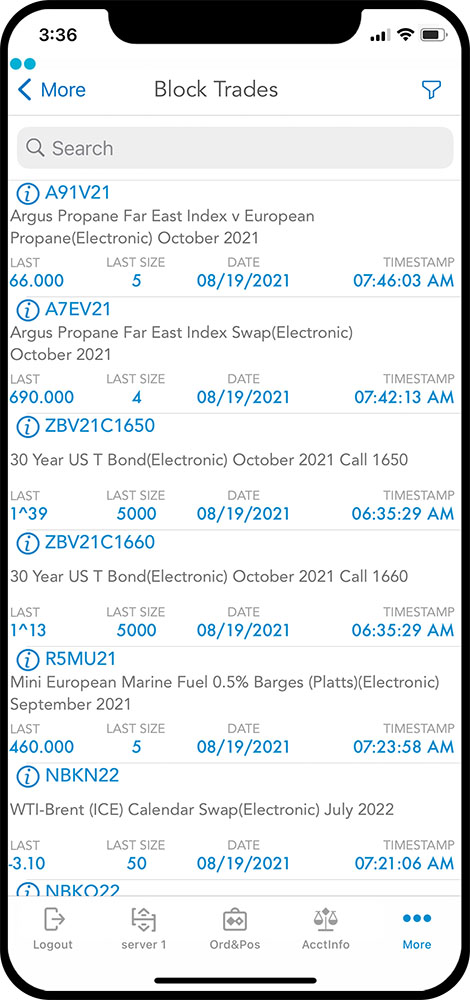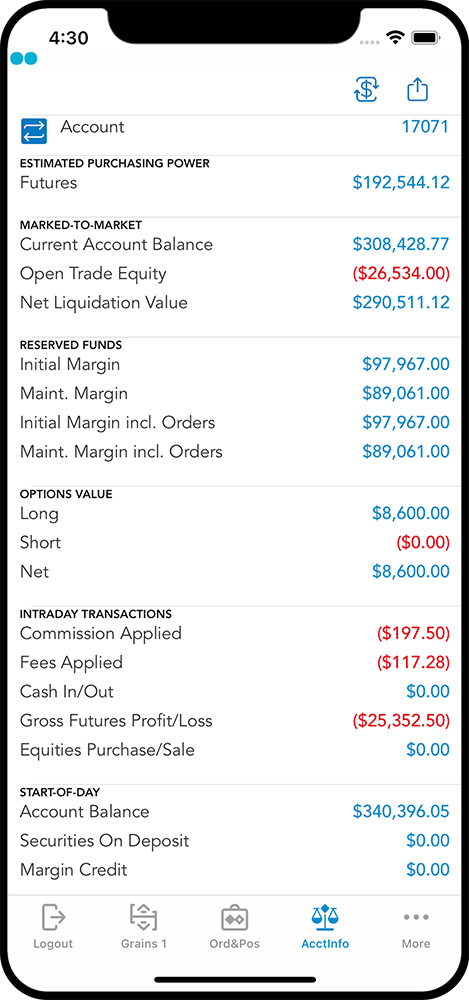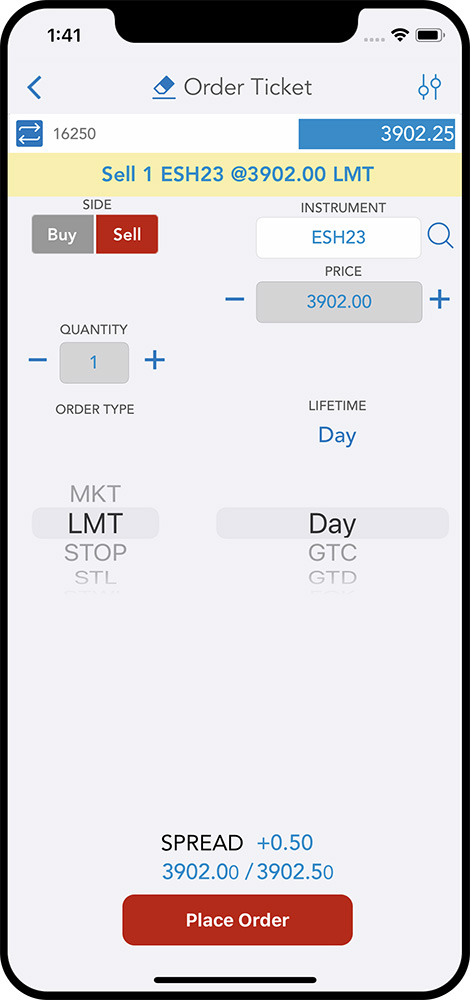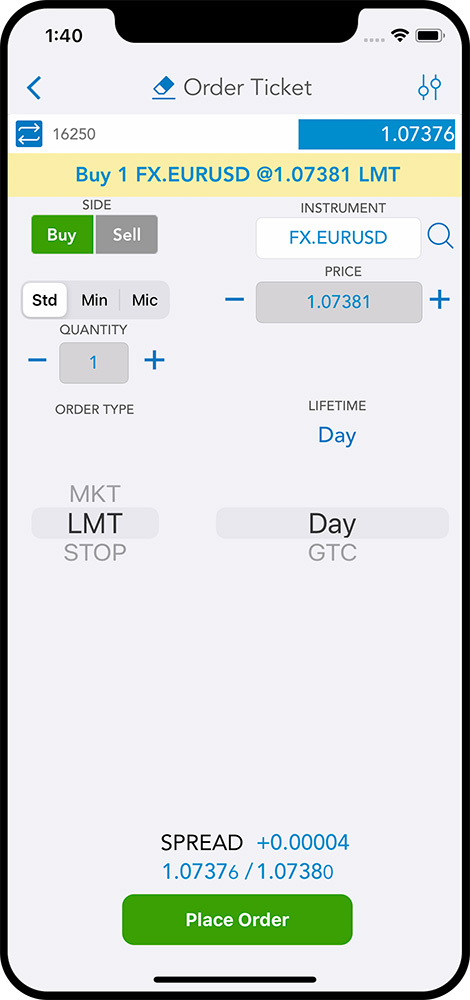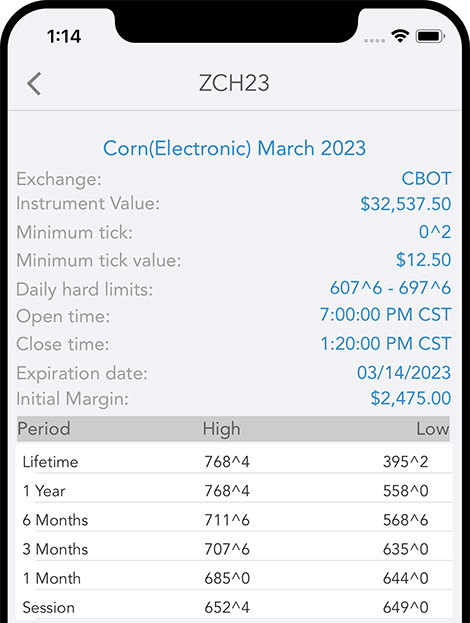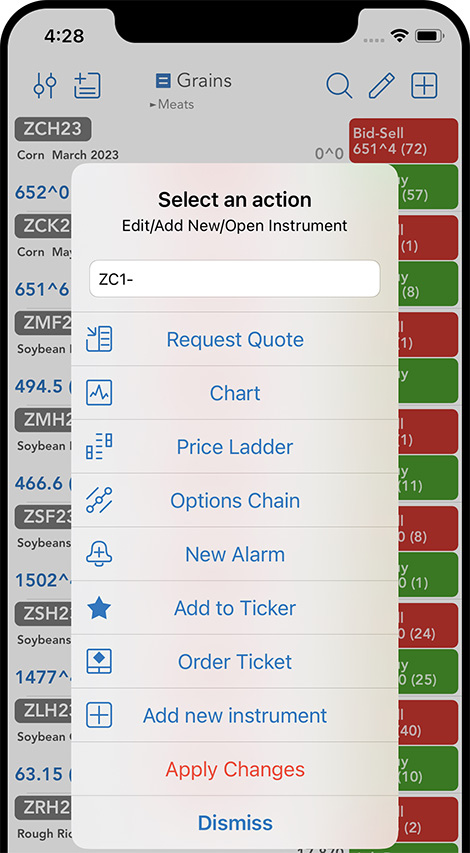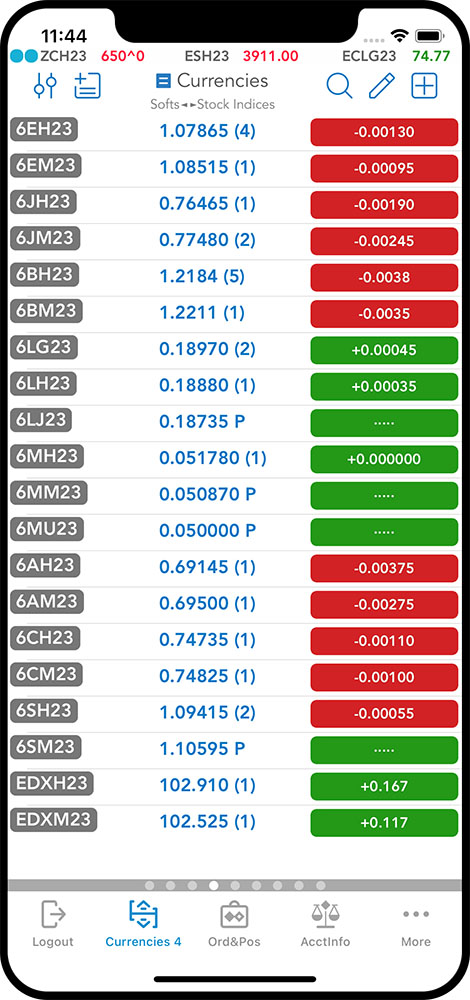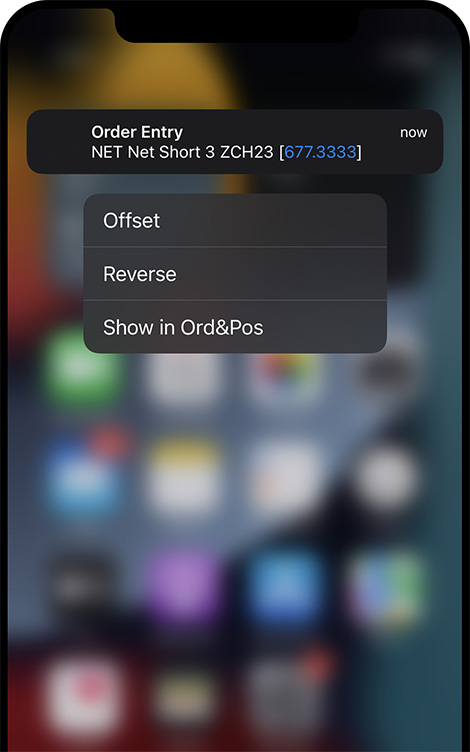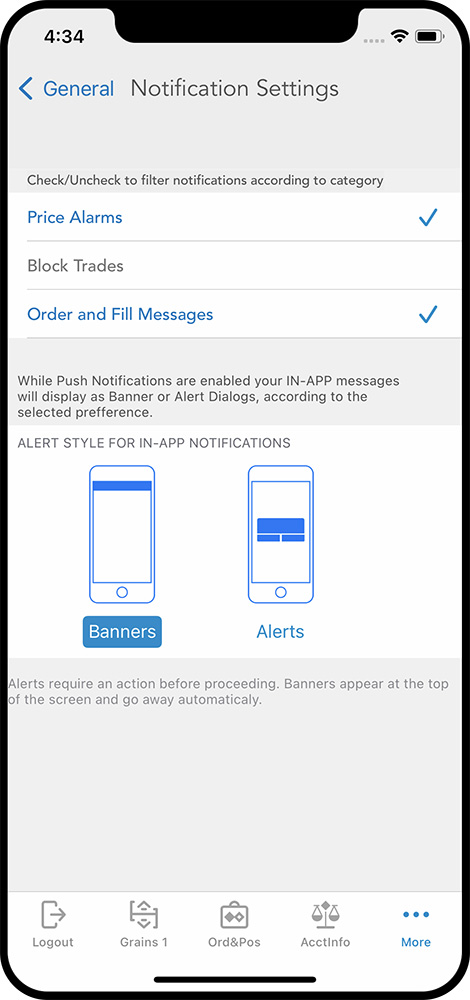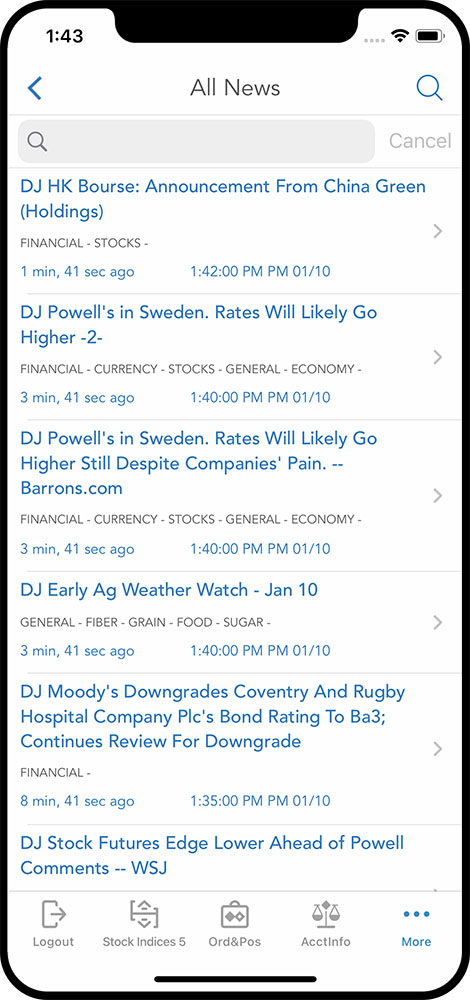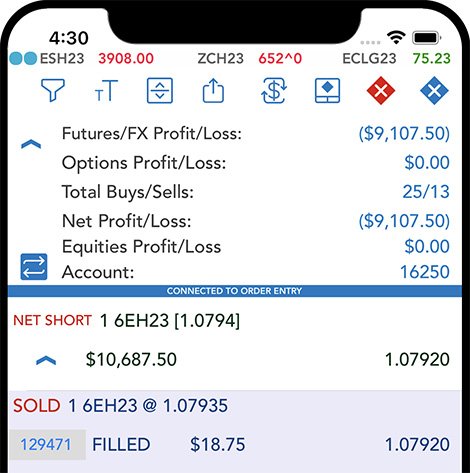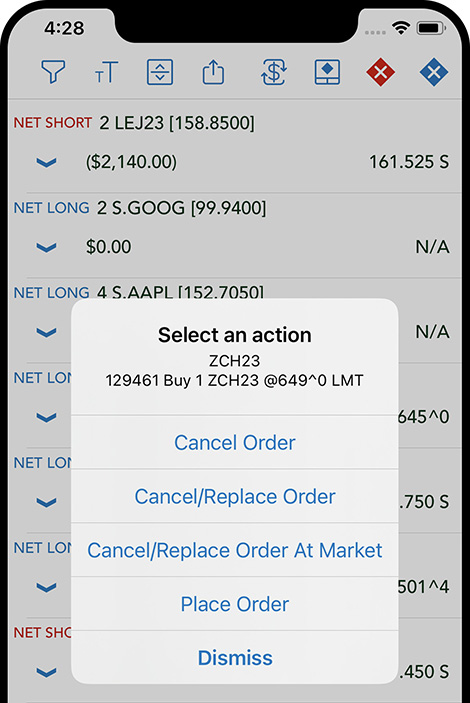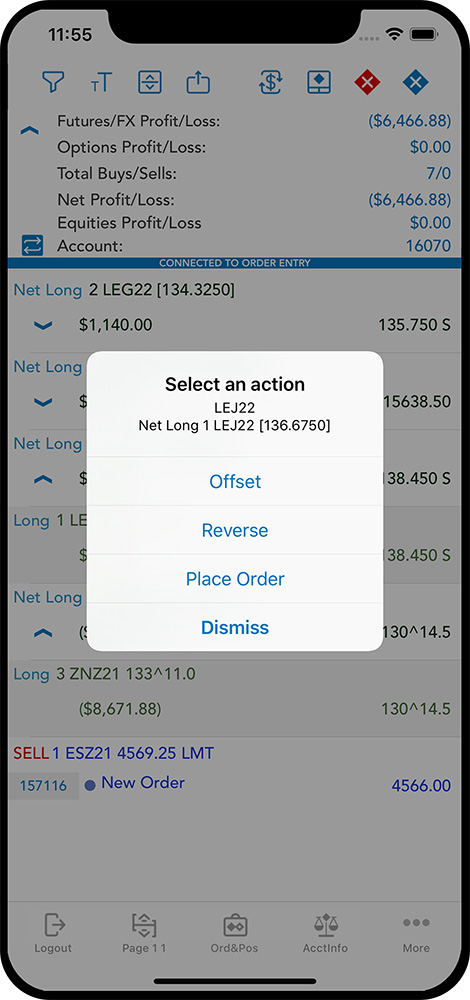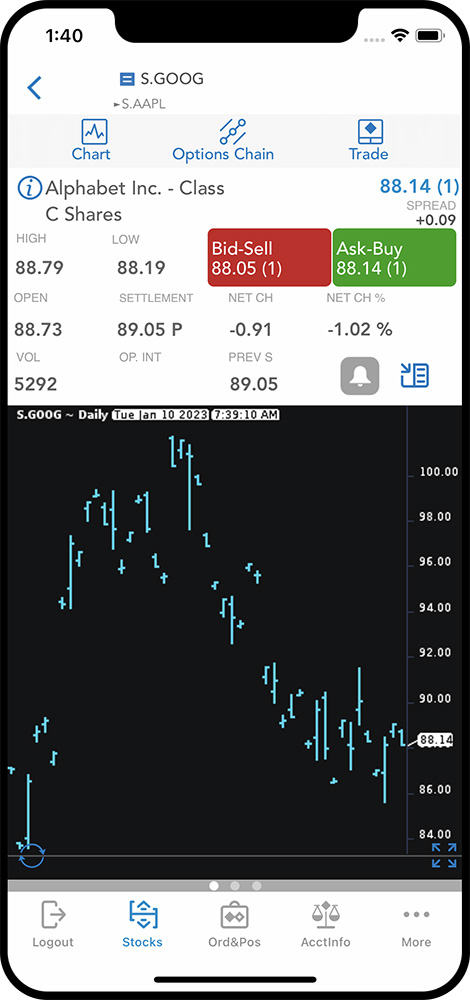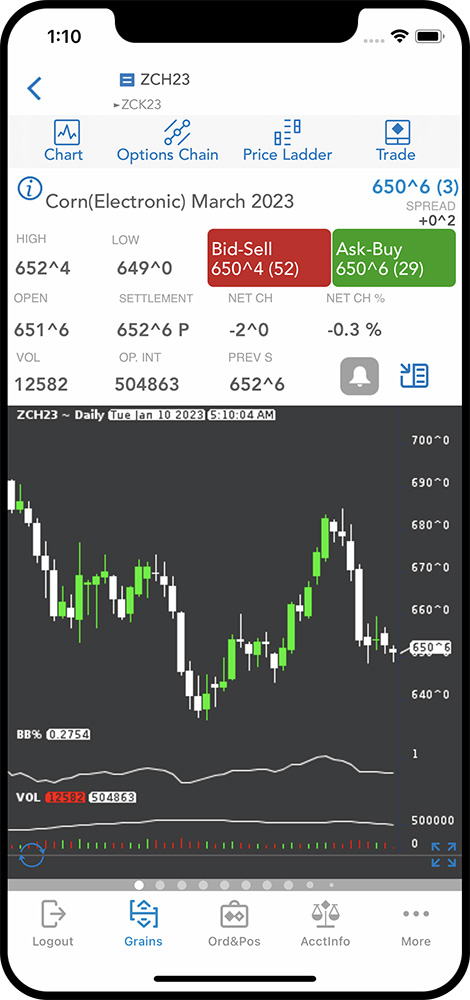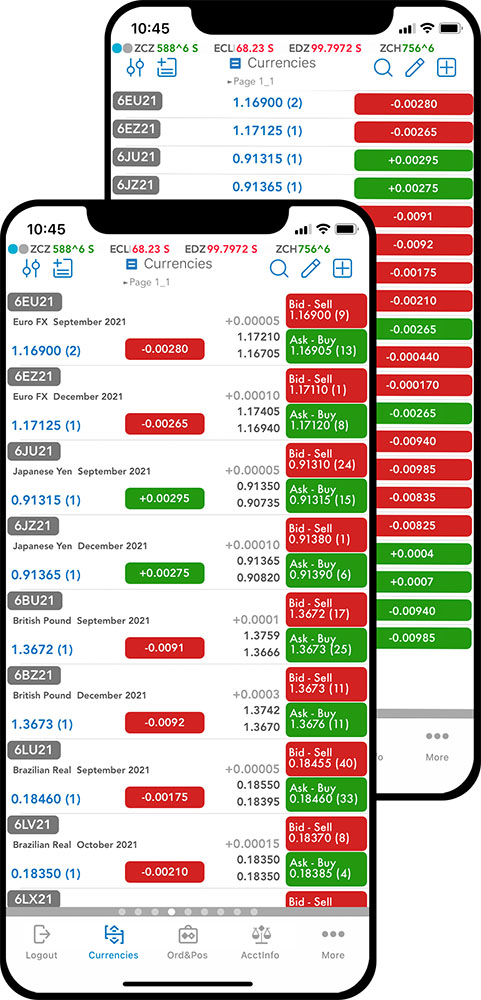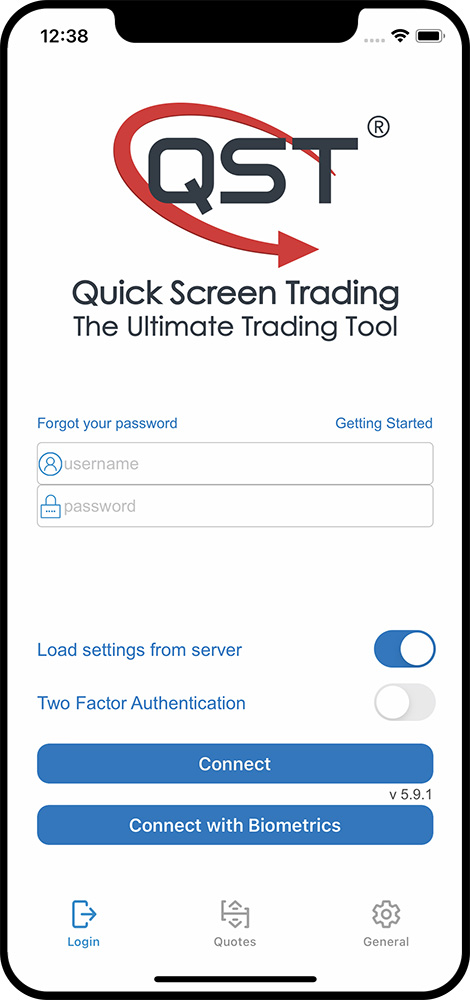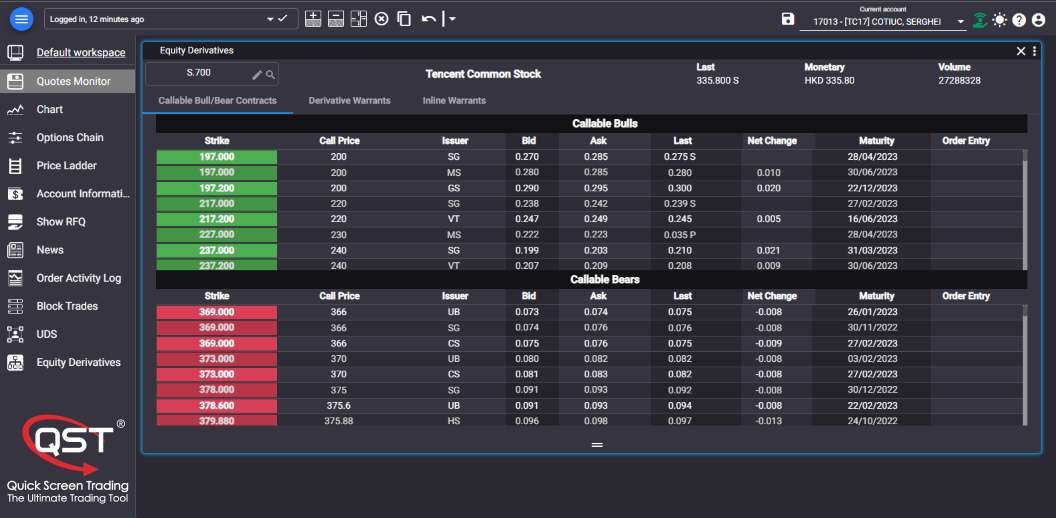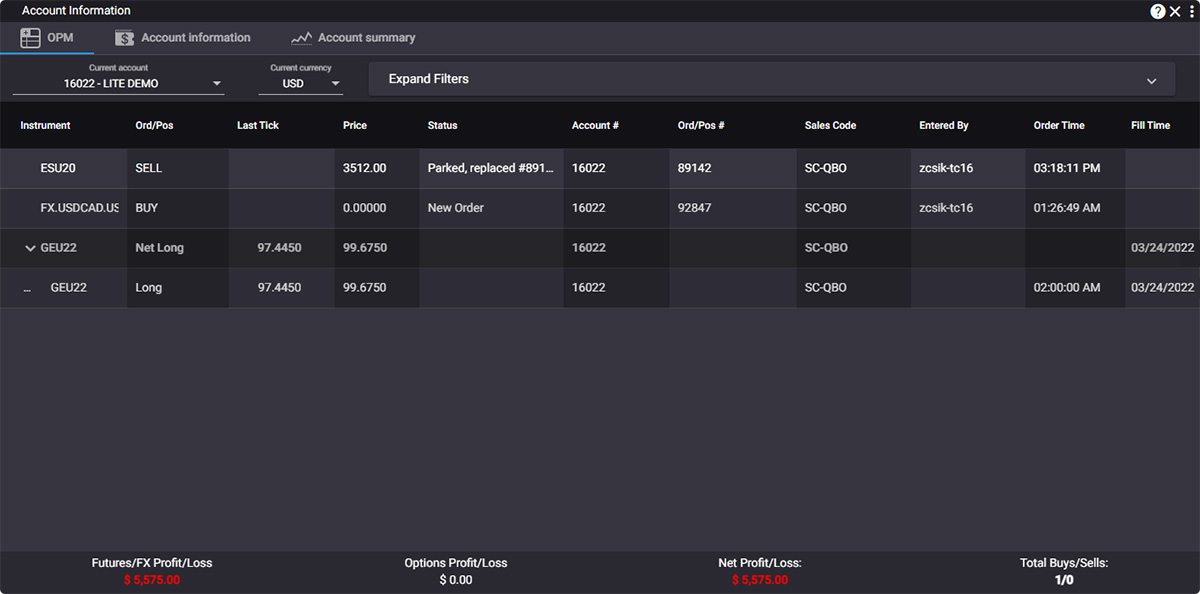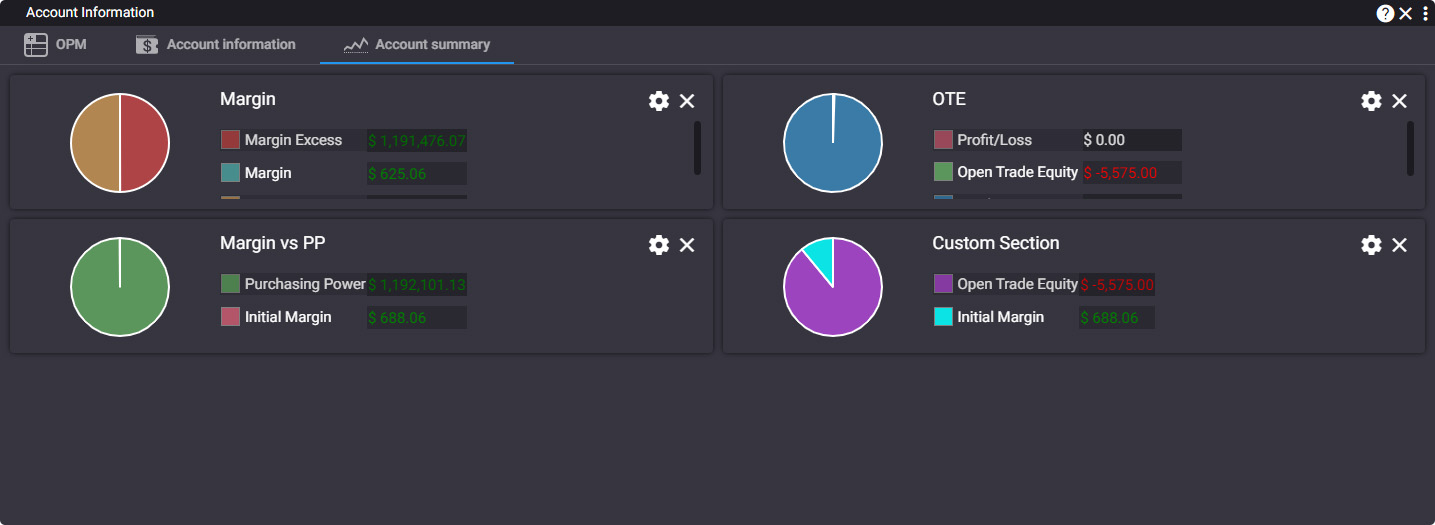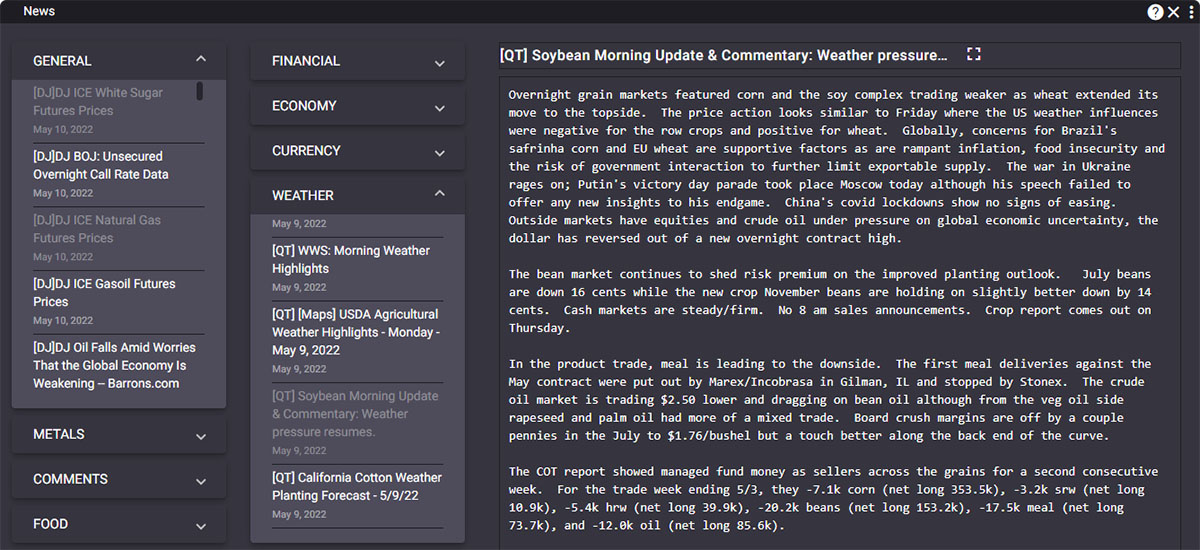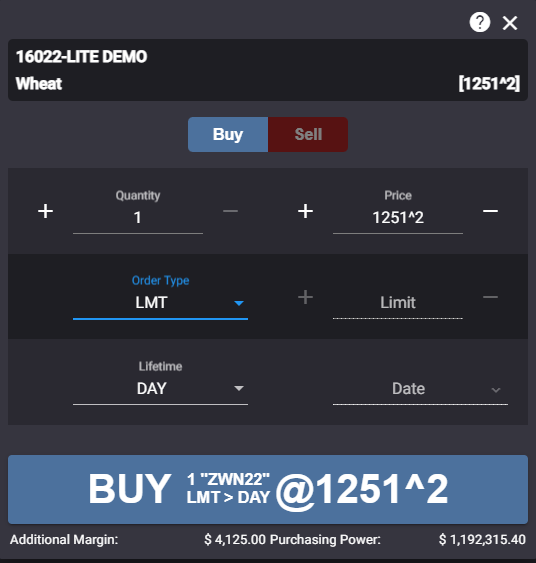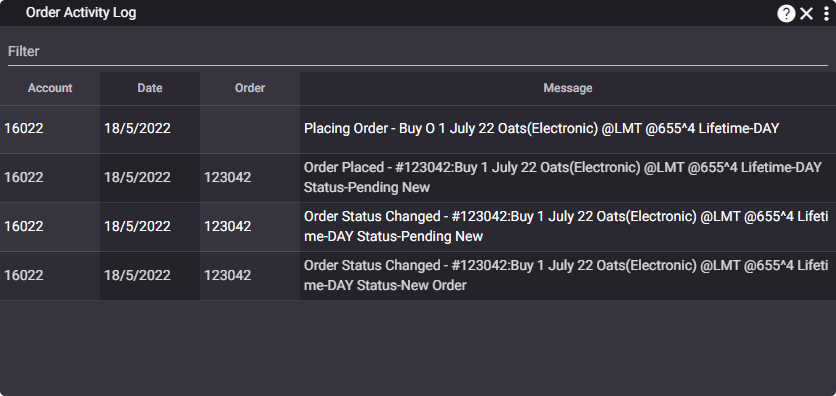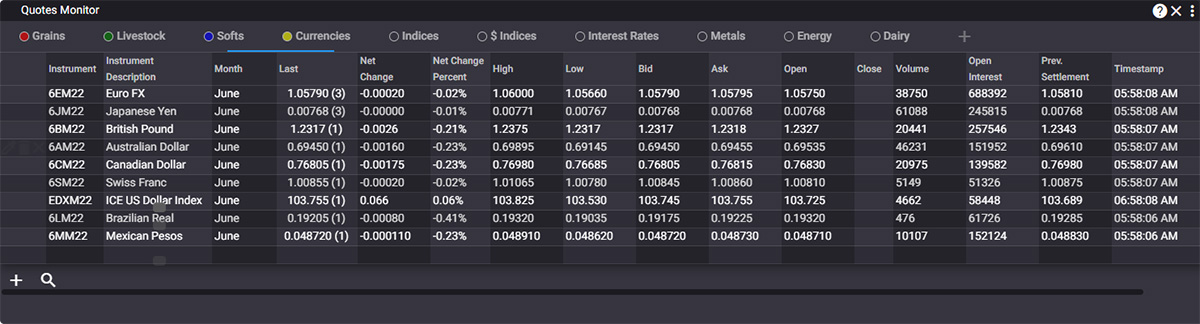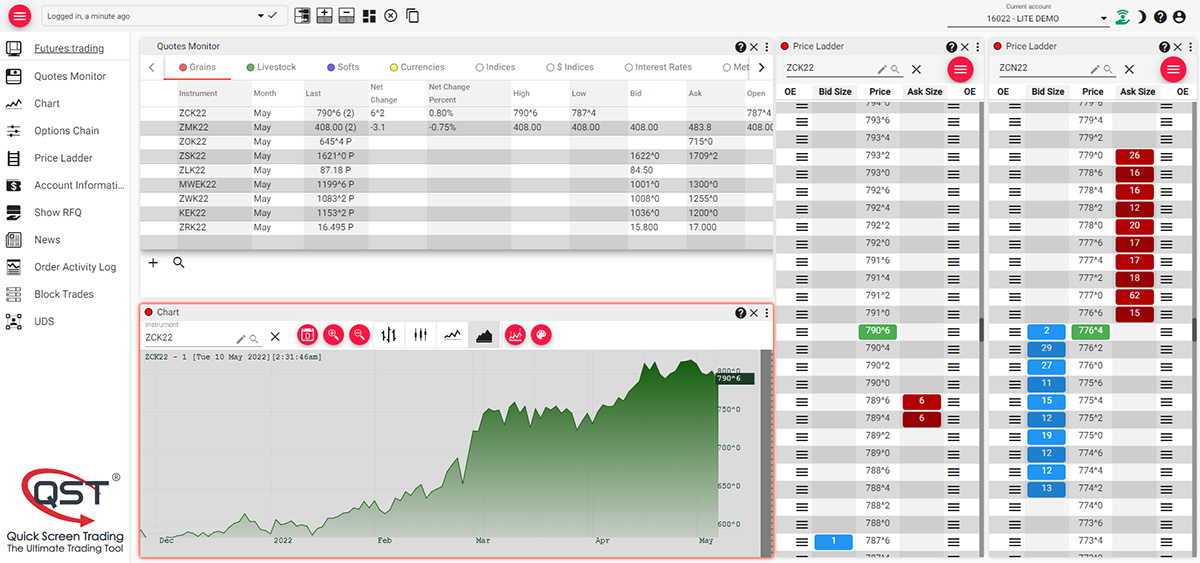CONTENTS:
Contents
Overview
- Consistent user interface with multiple methods of interaction, including icons, drop-down menus, and keyboard shortcuts;
- “Workspace” metaphor with multiple tabbed workspaces divided into one or more internal frames. Frames can be pulled into external windows. Also, the frames can be linked so as they can be populated with a single click on an instrument;
- Multiple monitor support;
- “Cloud Desktop” allows users to save a copy of their desktop and log in from another location and retrieve the exact desktop that they saved. Work from home or the office using the same screen layouts and configuration;
- Infinitely configurable colors, layouts, and font sizes;
- “Themes” functionality allow the user to easily create a unified color scheme throughout all the screens of the application;
- Templates for multiple frame workspaces, trading workspaces, and chart-link workspaces;
- Context sensitive month selection. Type a contract, and the valid month/year pairs appear in a window;
- The instrument selection system allows search by category, exchange, description, and symbol. Simply click on the symbol to enter it;
- Instrument details show exchange, contract value, minimum tick size and value, open/close time, and margin requirements.
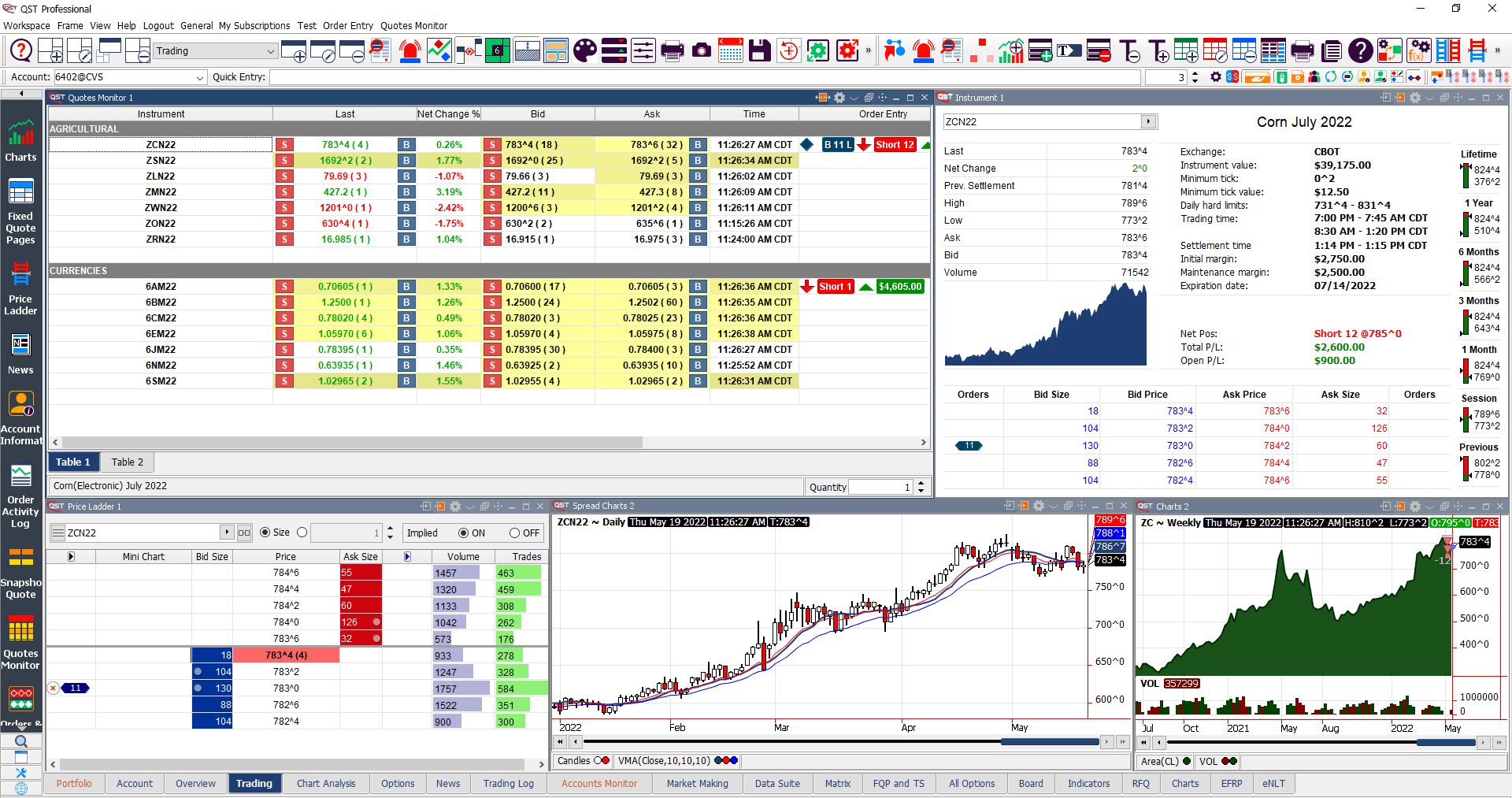
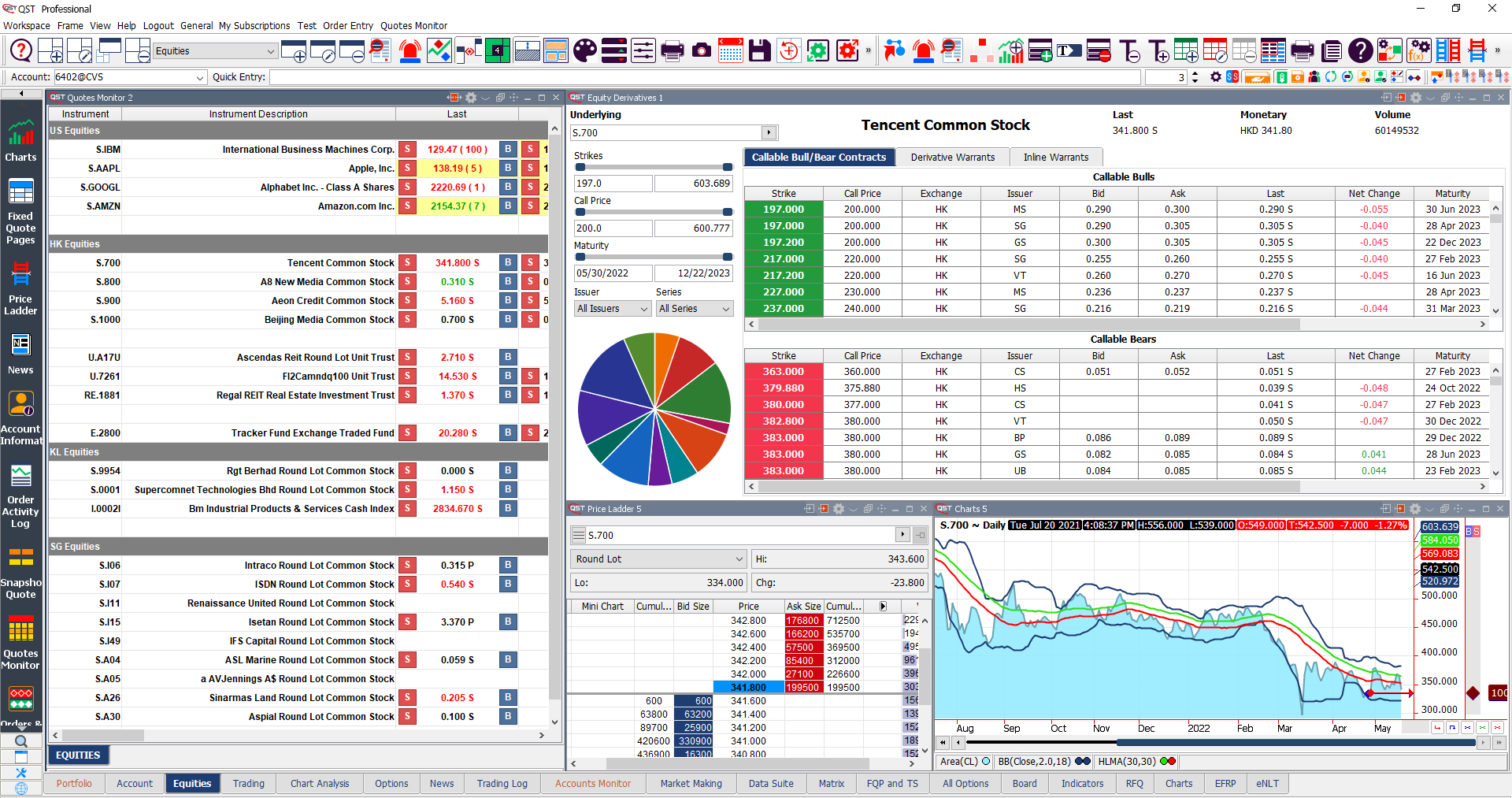
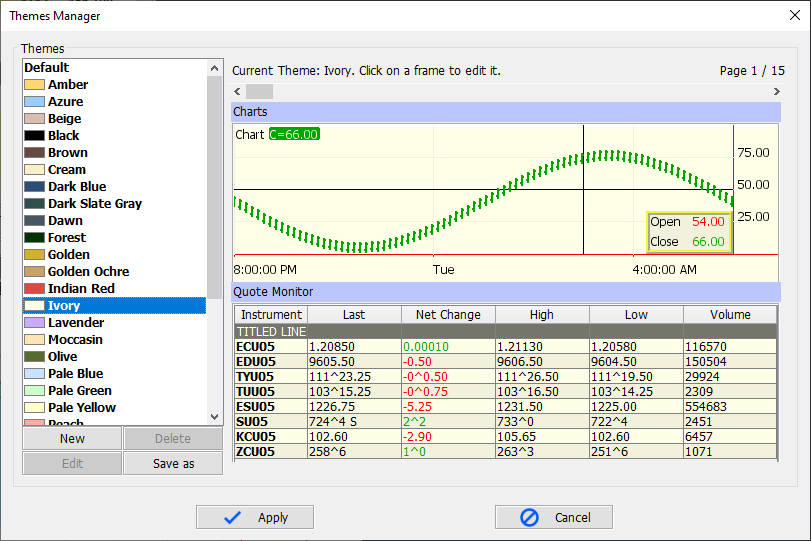
Charts
- A large number of technical indicators with programmable parameters;
- Over 30 different drawing tools such as trendlines, channels, and Fibonacci retracement;
- Customizable text labels;
- Tick, volume, price change, intraday, daily, weekly, monthly and quarterly time resolutions;
- Bar, Line, Area and Candlestick chart types;
- Pan & Zoom both the price and time scales;
- Tabular Data with export to Excel;
- Import chart from Excel;
- Two interaction modes: drag or standard;
- Scroll into the future capability;
- Information Pad with Time Interval, Session, Indicator and P&L;
- Customizable cursors and informational tooltip;
- Export to graphics file;
- Send chart in an email;
- Set default colors and display properties;
- Modify colors and properties for charts globally;
- Print charts on paper;
- “Represent Prices With Decimals” property to display the prices with ^ format in decimals;
- Spread Continuation charts now enabled for select contracts;
- Time-based filtering to remove certain time periods from charts;
- Continuation options in the right-click chart menu;
- Possibility for Overlay Charts in the right-click menu;
- Drag and drop an indicator defined in the powerful Indicators Builder tool;
- Alarms based on chart or indicators values;
- Conditional orders based on chart or indicator values;
- The possibility to show/hide orders and positions on the chart;
- Trade Pad for easy access to order entry features;
- Orders and Positions Pad containing information about Start of Day Positions, Fills, Orders and a Summary about P&L.

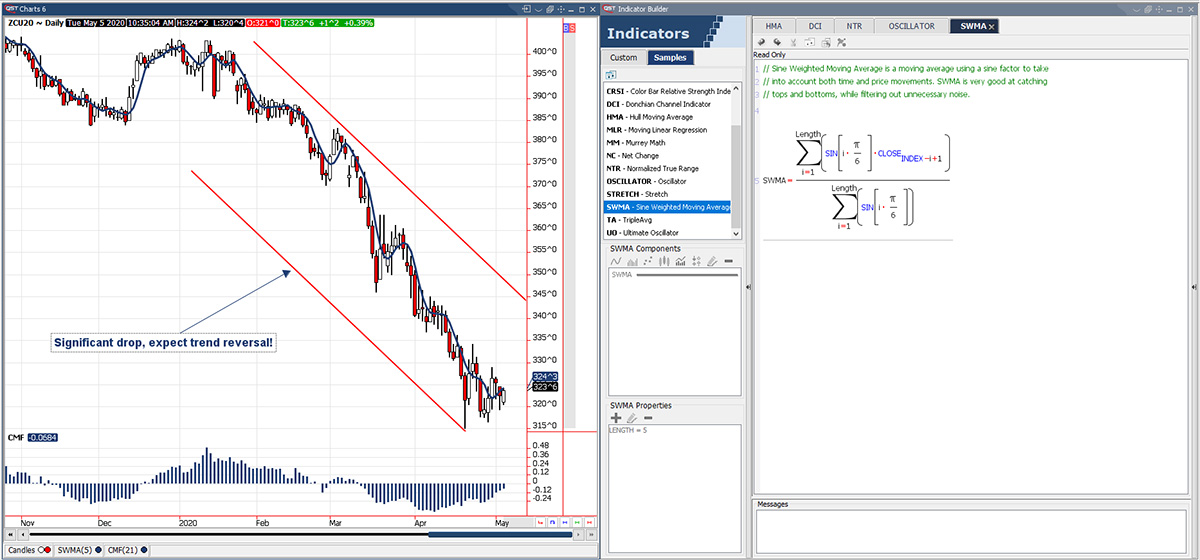
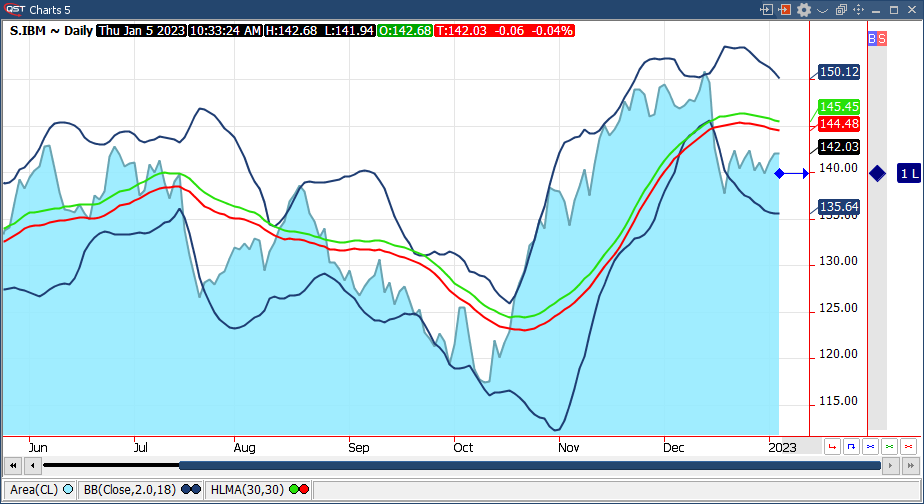
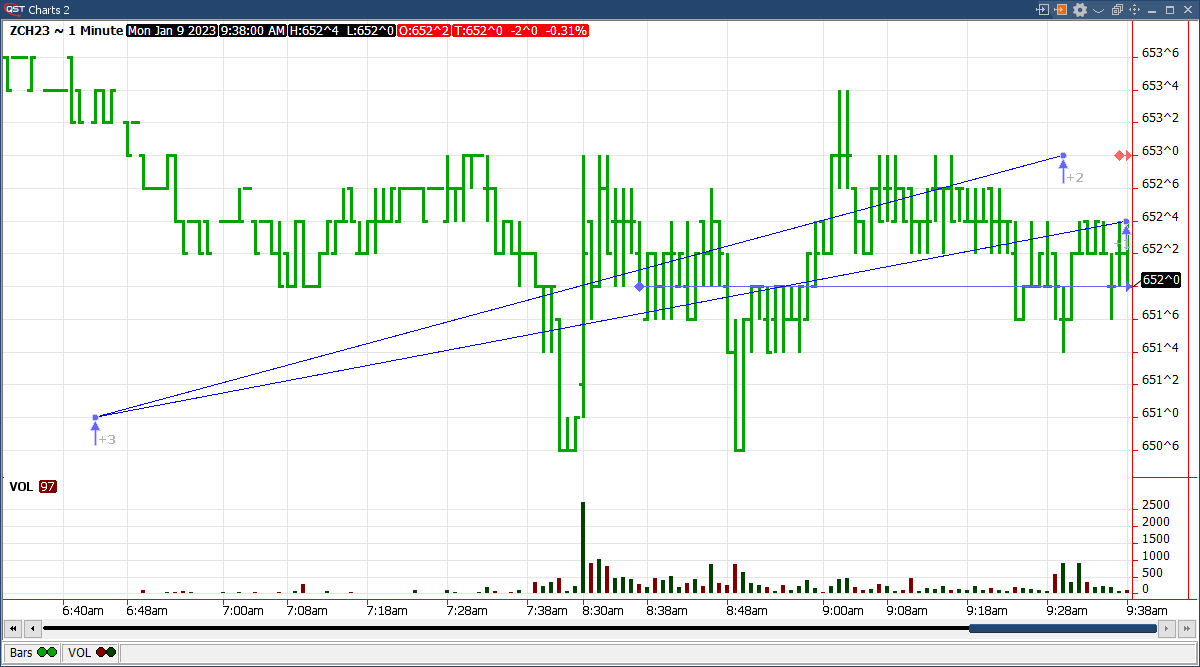
Quotes Monitor
- Insert titles and blank rows;
- Set colors, font size and display properties;
- Add synthetic and arithmetic spreads;
- Insert free text and formulas;
- Access to sum and int functions;
- View Instrument Details;
- Live Quote Link to Excel spreadsheet (RTD or DDE);
- Launch Charts, Options, Depth Of Market, Price Ladder or Trade Ticket windows at right-click;
- Toggle between trading or selection mode;
- Add alarms to notify the user when a certain price limit is reached;
- Print out quote pages;
- Configure Price, Volume, Trade size and Time alarms;
- Order entry functions, including contingency orders and Spread Legger™;
- Optionally override the default account and quantity for the order entry;
- Optionally display Buy/Sell buttons and a price selector at mouse over;
- Optionally estimate the missing Bid / Ask prices;
- Strategy Builder functionality.

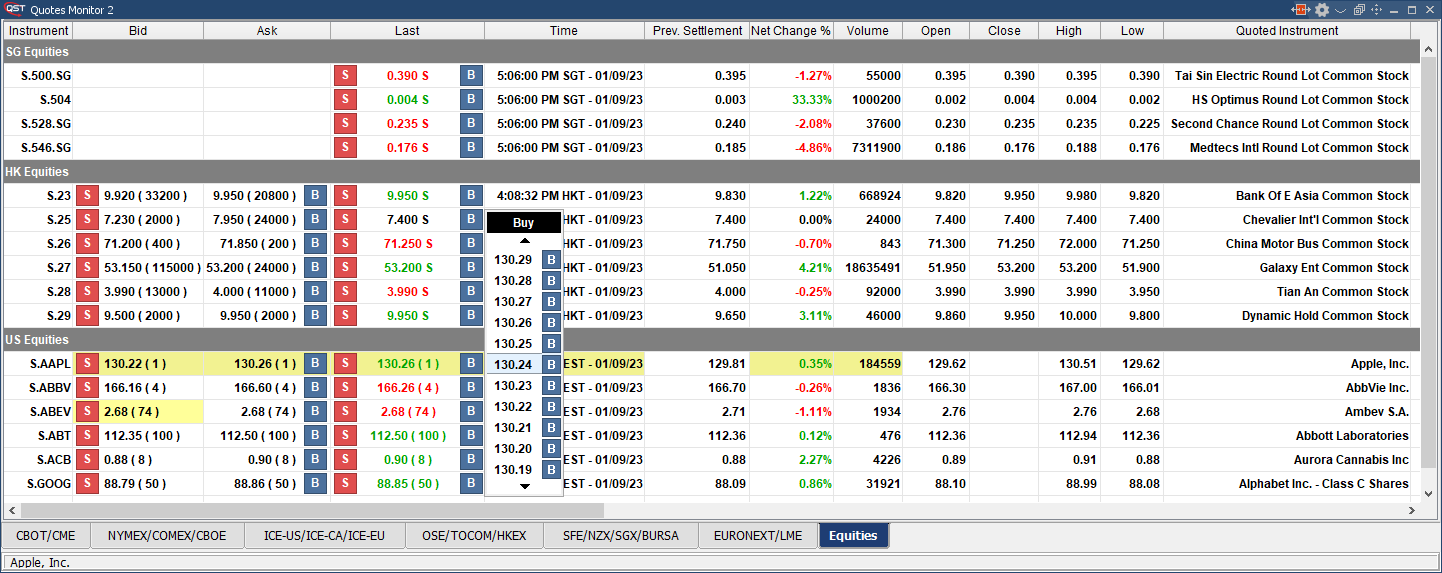
Advanced Options
Two layouts to display calls and puts: side by side or above/below.
Multi contract support and multiple chains.
Customizable:
- Configure futures and options columns;
- Set columns fixed or scrollable;
- Set colors, font size and display properties;
- Different options calculation models: Black ’76, Black-Scholes, Binomial, Trinomial, Bjerksund-Stensland 02, Barone-Adesi Whaley and Bachelier (Normal);
- Display and real-time calculation of “Greeks”;
- Options Calculator based on all 5 models formula allows custom calculation of theoretical value, implied volatility, etc.;
- Full support for options charting, volatility skew, as well as integrated charts for volatility and the main greek values;
- Toggle between trading or selection mode;
- Monetary value of calls, puts, and straddles;
- Instrument Details;
- Print out options pages;
- Enter orders by clicking on last, bid or ask;
- What-if emulation;
- Strategy Builder functionality.
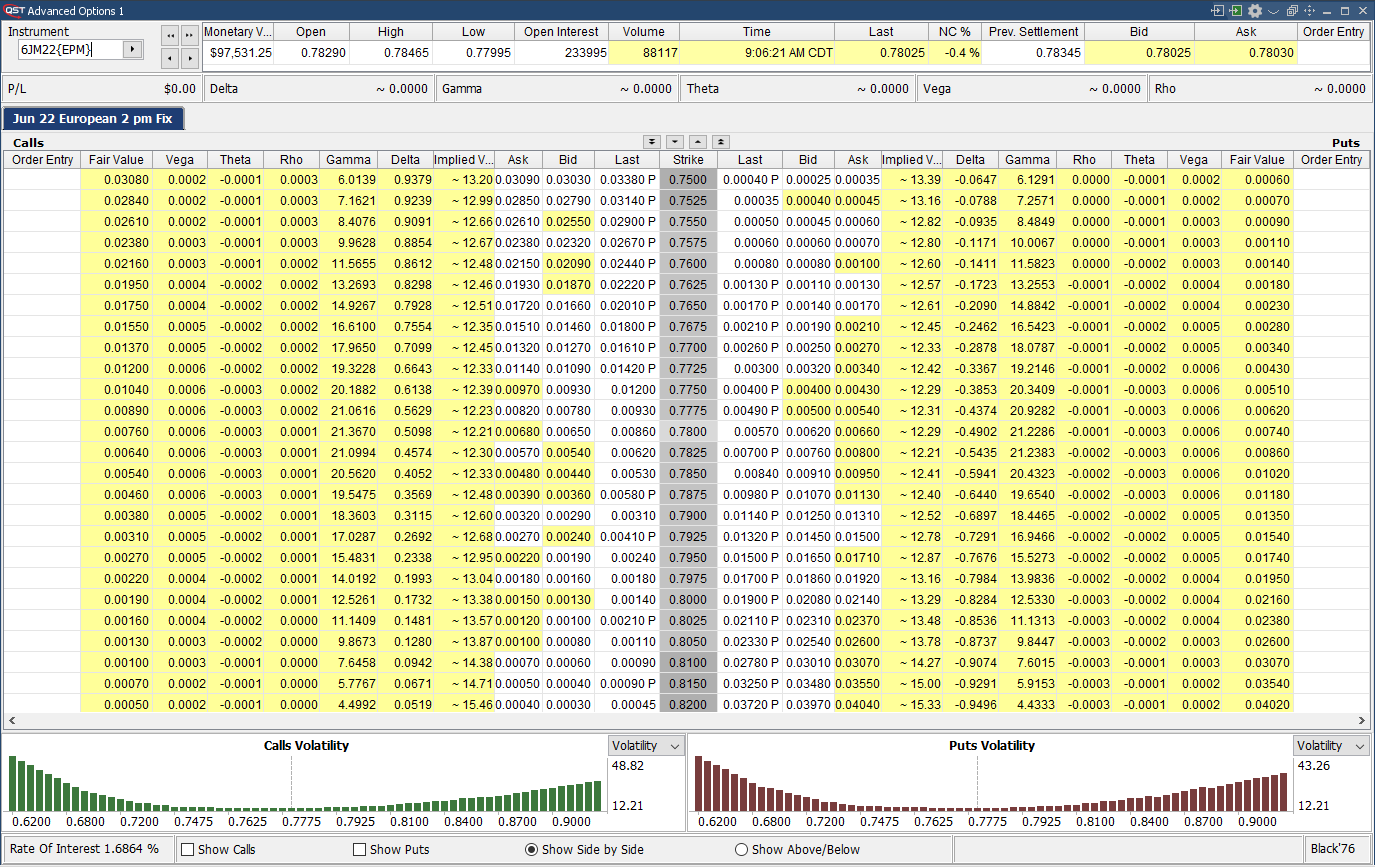
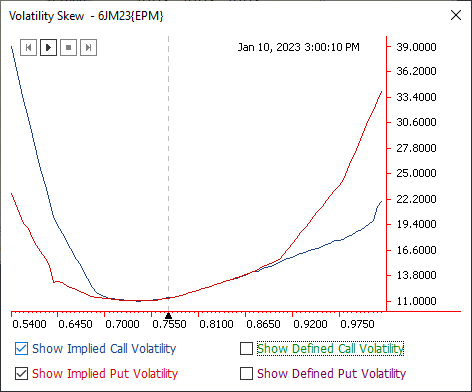
Price Ladder
Prices organized in a vertical column.
Customizable:
- Select columns to display;
- Streaming Last Tick;
- Set colors, font size and display properties;
- Real-time display of position, average price and profit/loss;
- Easy switch between implied, outright or combined data type;
- Optional display of cumulative bid/ask columns;
- Mark the combined sizes that have an implied component;
Order Entry:
- Show/hide Profit and Loss;
- Show/hide Orders;
- Show/hide cancel button for orders;
- Show/hide price selector at mouse over;
- Possibility to override quantity, lifetime and account at place order.
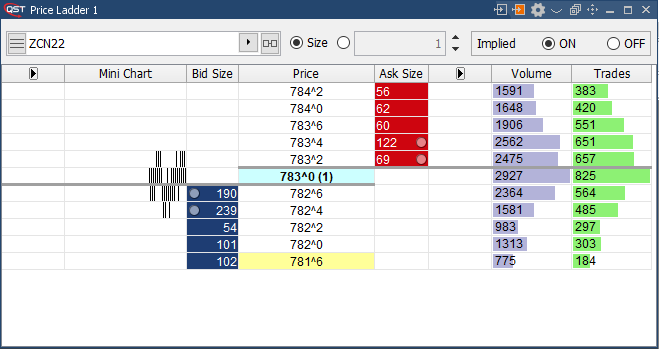
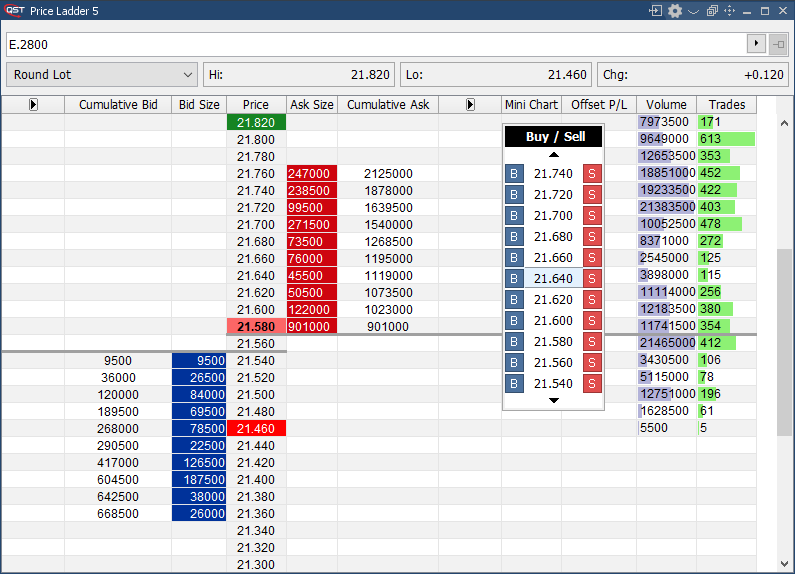
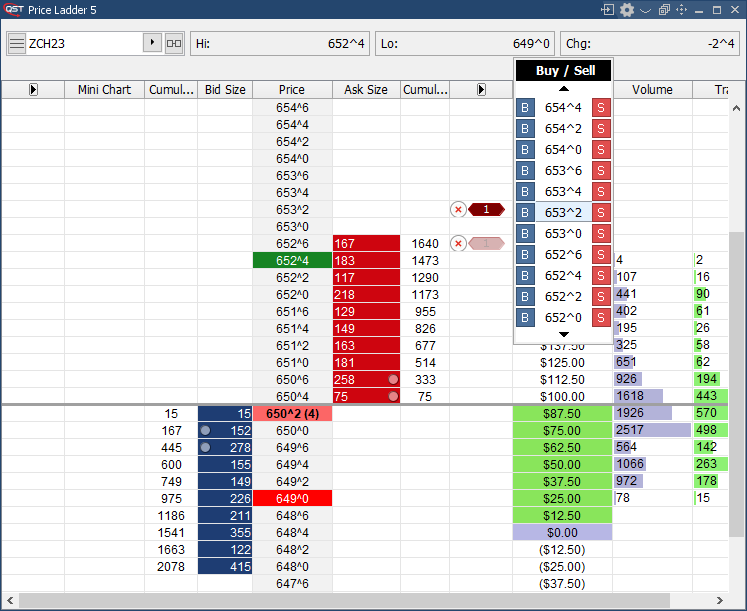
Orders & Positions Monitor
Shows all your orders and positions and their status, grouped by net positions.
Filtering capabilities:
- Expand or collapse all net positions;
- Show/hide fills today and start-of-day positions;
- Show/hide open and closed trades;
- Show/hide working orders, rejected orders, canceled orders, cancel/replaced orders, suspended or expired orders.
Sorting capabilities:
- Status bar which displays the Futures/FX, Options and Net Profit/Loss;
- Export to Excel and Import Orders from .xls file;
- Trades Summary and Trades Recap functionality;
- Save and auto-save estimation details;
- Profit and loss computation on price deviation.
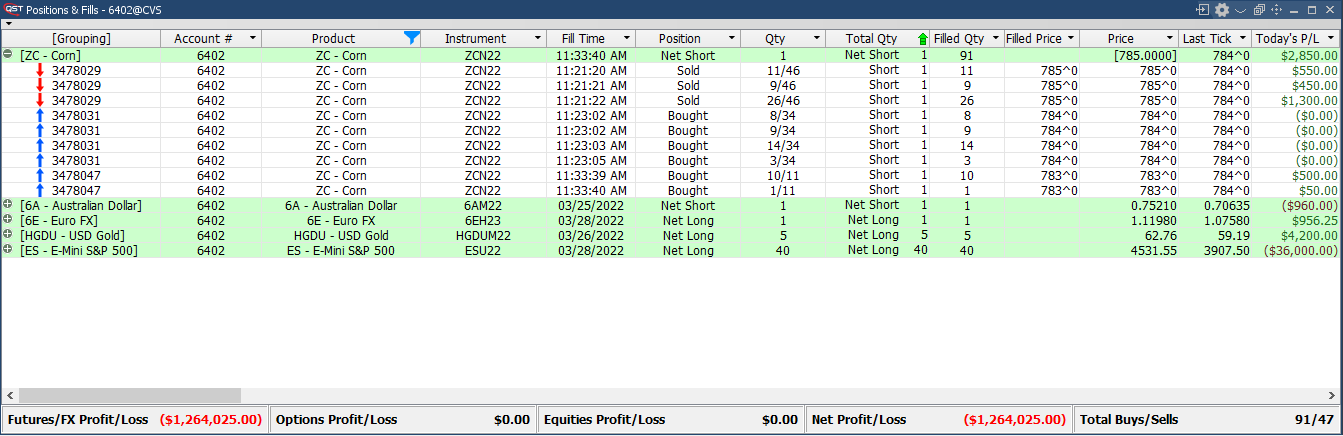
Account Information
- Initial and Maintenance Margin Requirements;
- Unfilled Initial and Maintenance Margin Requirements.
- Long Option Value;
- Short Option Value;
- Net Option Value;
- Start-of-day and Marked-to Market account balance;
- Start-of-day and Marked-to Market open trade equity;
- Start-of-day and Marked-to Market total equity;
- Securities on Deposit;
- Net Liquidation Value;
- Excess/Funds/Purchasing Power.
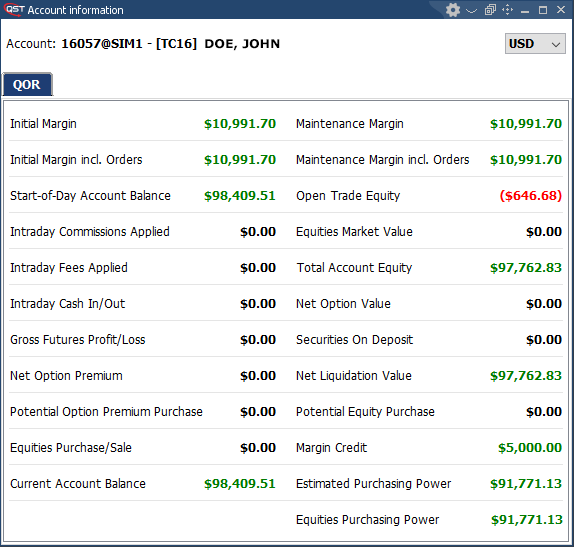
Options Chain
- Displays futures contract as well as all strikes vertically, with both calls and puts arranged horizontally.
- Multi-contract support and multiple chains.
- Configure futures and options columns;
- Set columns fixed or scrollable;
- Set colors, font size and display properties;
- Full support for options charting;
- Toggle between one click-trading or selection mode;
- Monetary value of calls, puts and straddles;
- Instrument Details;
- Print out options pages;
- Enter orders by clicking on last, bid or ask.
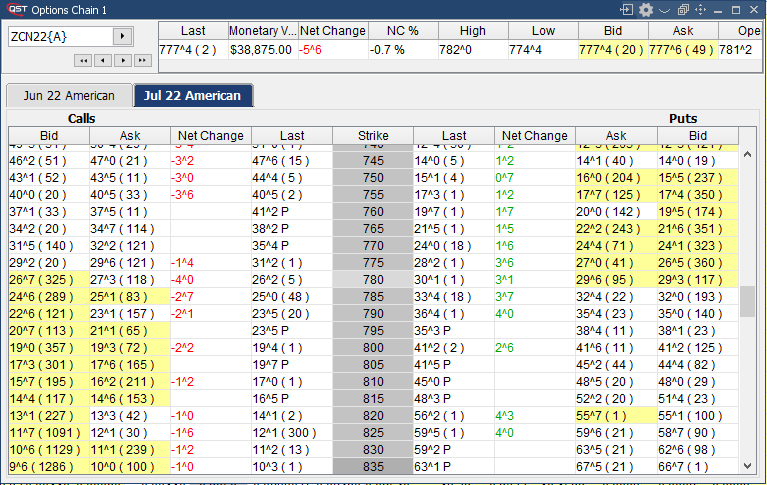
Scrolling Ticker
- Symbol, Last, Net Change, and Net Change %, each at any font size;
- Compact Data View option;
- Customizable colors.

Depth of Market
Customizable:
- Select columns to display;
- Set colors, font size and display properties;
- Configurable pause freezes the display when mousing over configurable regions of the display;
- Easy switch between implied, outright or combined data type;
- Optional display of cumulative bid/ask columns;
- Show/hide Profit and Loss;
- Show/hide Orders;
- Show/hide cancel button for orders;
- Show/hide price selector at mouse over;
- Possibility to override quantity, lifetime and account at place order.
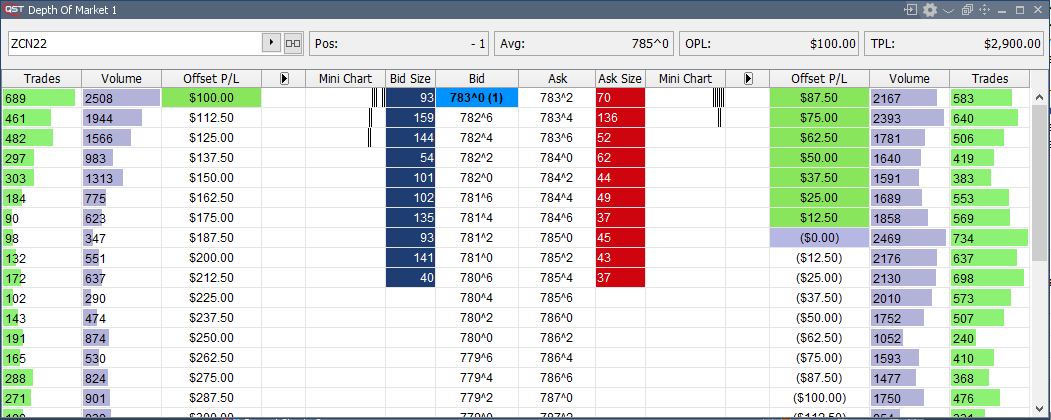
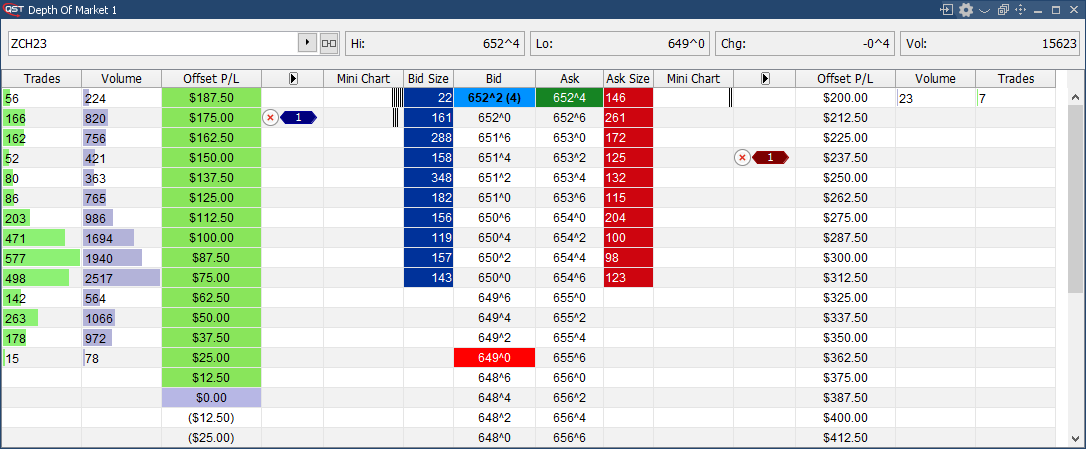
Time & Sales
- Streaming real-time;
- Color-coded price search;
- Vertical or horizontal display of output;
- Color-coded high and low;
- Double click a price highlights all other trades at that price;
- Timeframe adjusts automatically based on the opening time of the contract when it is entered;
- Launch Charts;
- Print out Time & Sales.
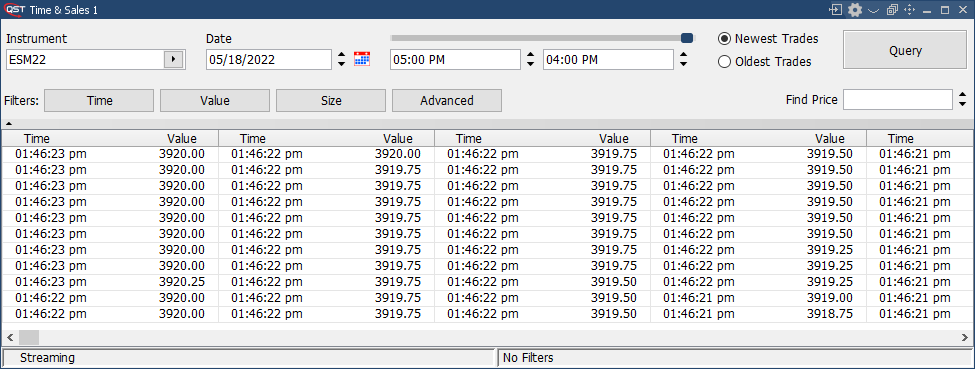
Order Entry/ Management
- Show Order Ticket;
- Streaming Last Tick;
- Order Templates for fast recall of common orders;
- Quick Entry Line;
- Only valid month/year pairs are enabled for a particular contract;
- Calendar “Strip” selection to input all months of an instrument in one easy step;
- Order Ticket Templates available for saving and load;
- Customize the Order Preview dialog for less or more information before placing an order.
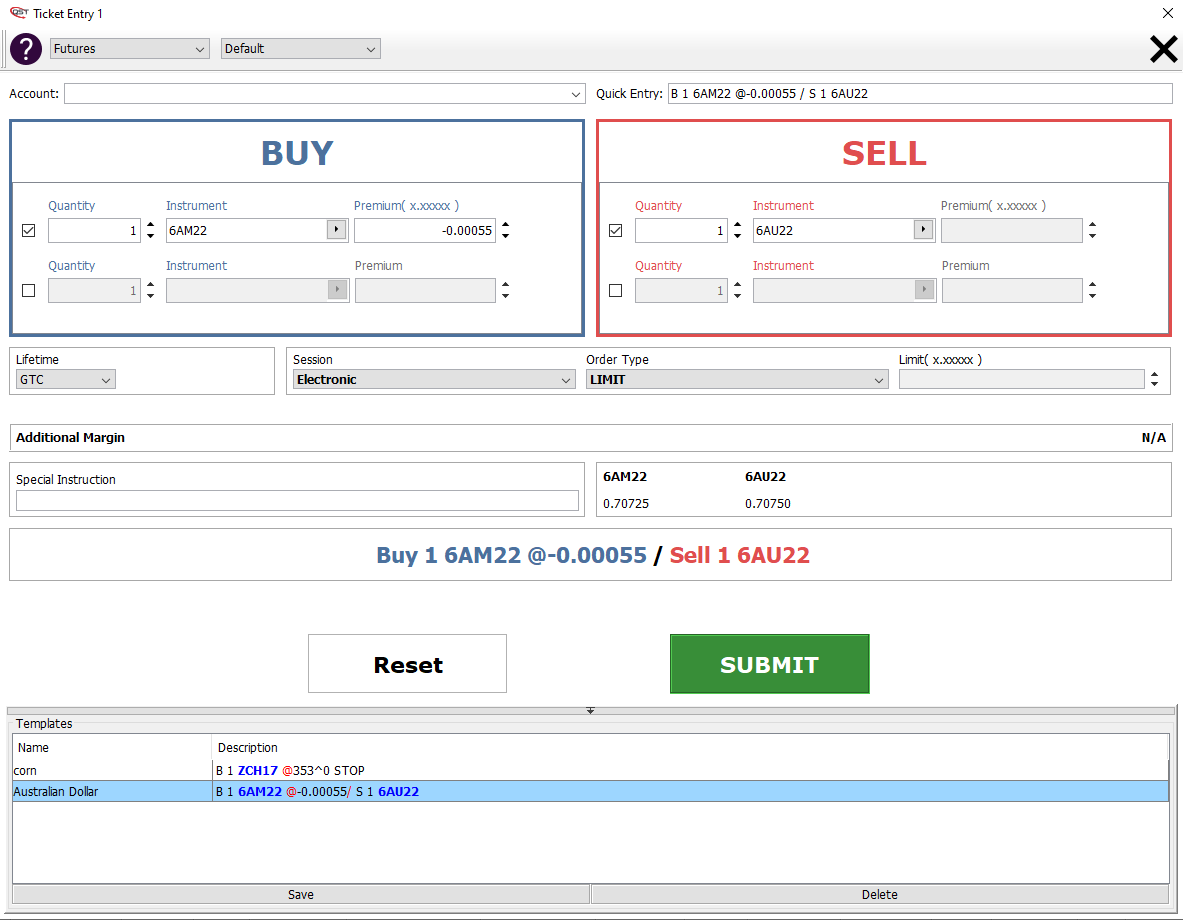
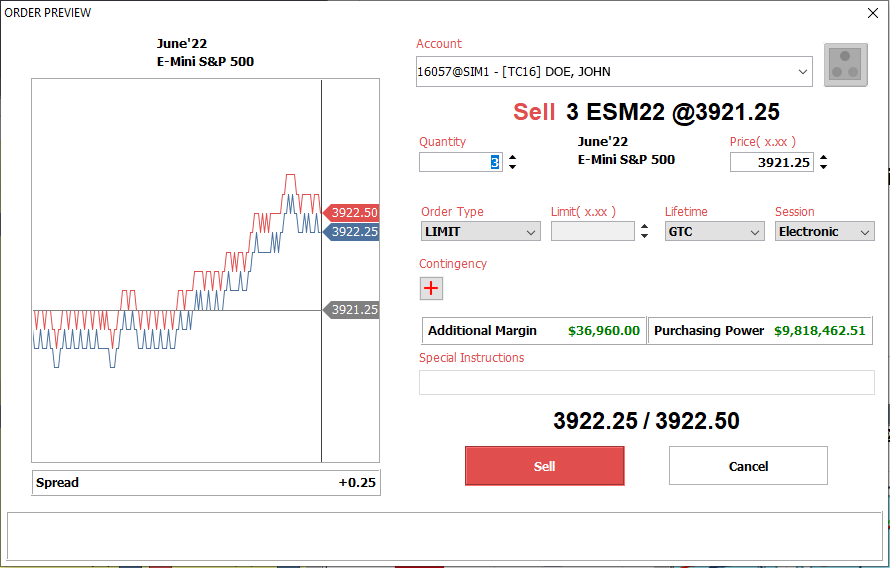
Real-Time News
News sources include Dow Jones and LaSalle Street News.
- Set colors, font size and display properties;
- Configurable categories;
- Custom search terms and categories;
- Custom news searches are saved and organized in a separate tab for each search so you don’t need to re-enter them when you log back in;
- Email or print out news stories.
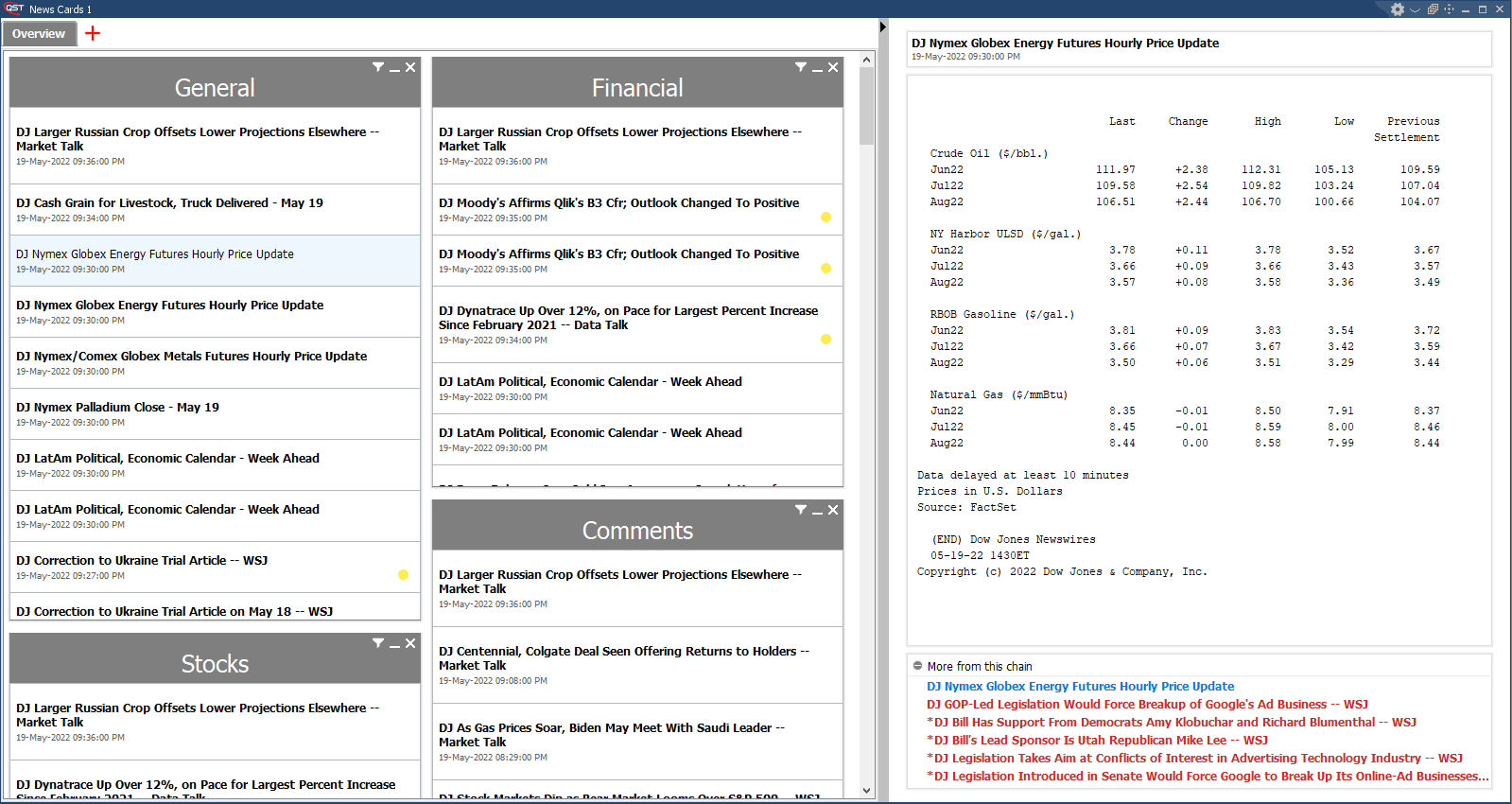
Quote Board
Customizable:
- Create multiple tabs within a frame;
- Arrange columns and rows with drag and drop;
- Set colors, font size, and display properties;
- Launch Charts, Options, Price Ladder, Trade Ticket, Time & Sales or Depth Of Market windows at right-click;
- Get Instrument Details;
- Print out quote boards;
- Synthetic and Arithmetic Spreads.

Data Suite
Straight-forward, web-based access to the most popular instruments in the market, grouped per category.
Pre-populated pages with a selection of futures, their strategies, and options.
- Possibility to place order by left or right-clicking on the Last and Bid/Ask cells;
- Strategy Builder functionality included.
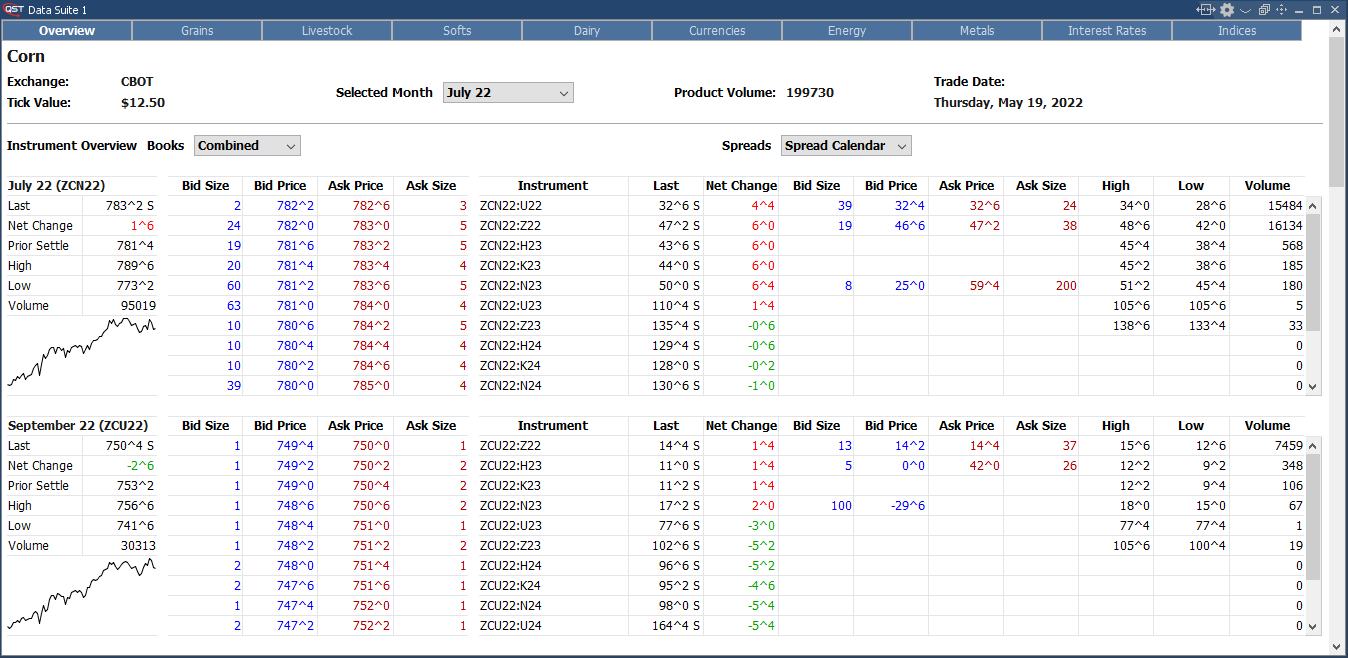
Fixed Quote Pages
- Streaming or Snapshot modes;
- Launch Charts, Options, Depth Of Market, Time & Sales, Price Ladder or Trade Ticket windows by right-clicking;
- Show Instrument Details;
- Print out quote pages;
- Strategy Builder functionality.
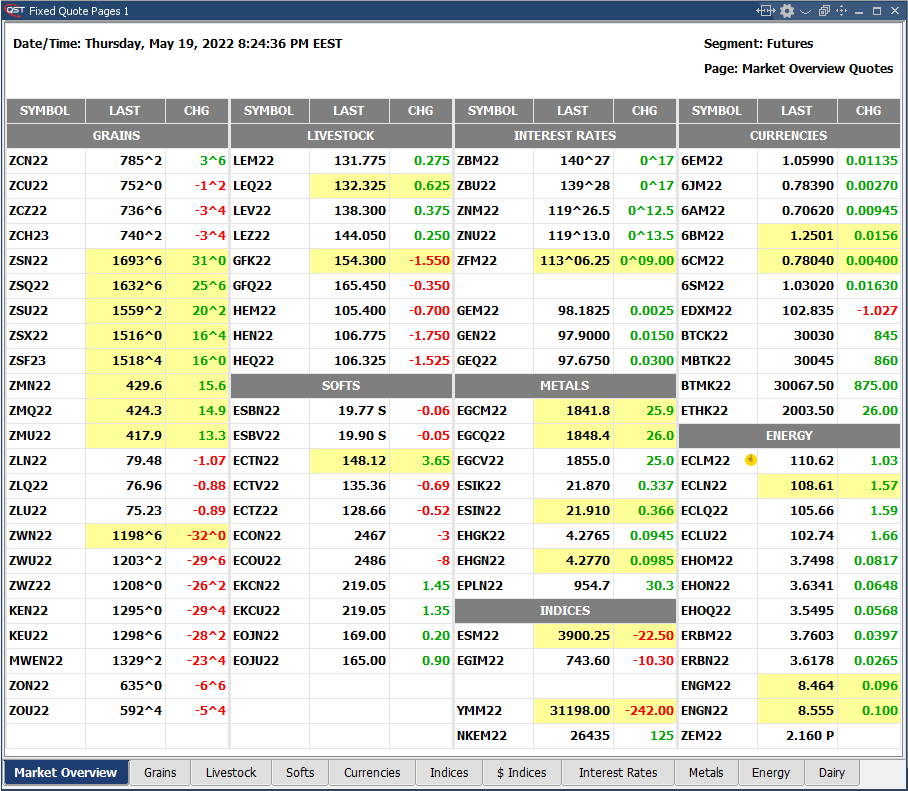
E-px
Monitors the Eurodollar futures and logs the changes in the packs, bundles and calendar spreads.
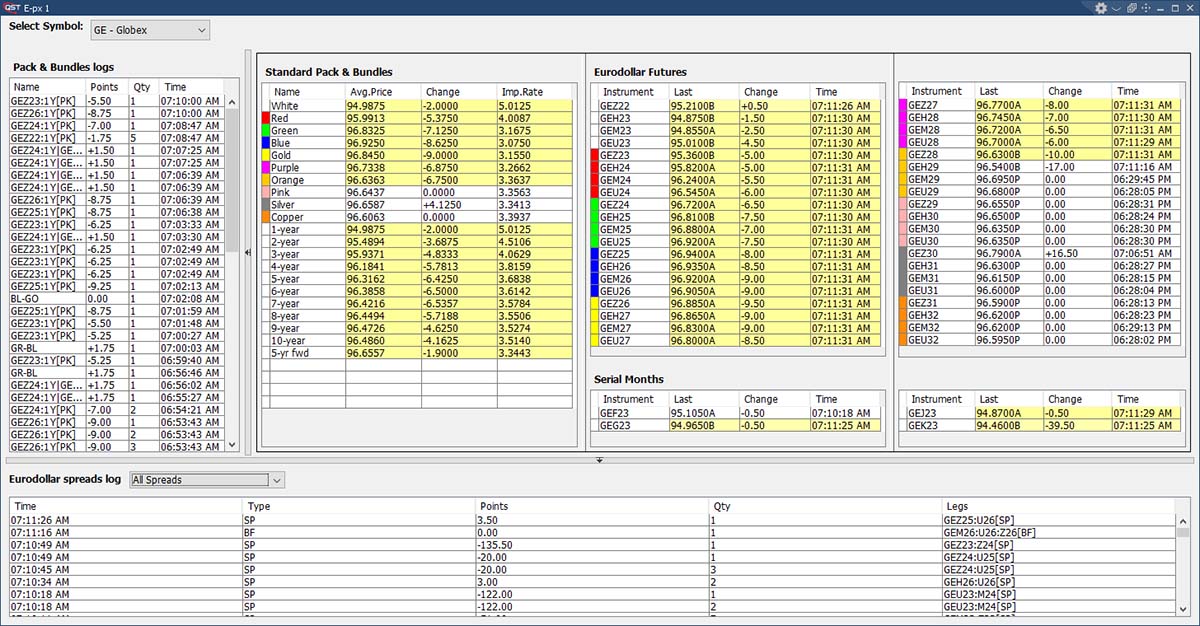
Options All Month
Displays all options in all months. Views include lasts, net changes, bids and ask, and highs and lows for a given contract. So, in a single table, you can see all the calls and puts for all months for any contract.
Multi-contract selection and multiple chains.
Display and real-time calculation of Greeks for 5 options calculation models: Black-Scholes, Black ’76, Barone-Adesi Whaley, Binomial, Trinomial.
Toggle between trading or selection mode.
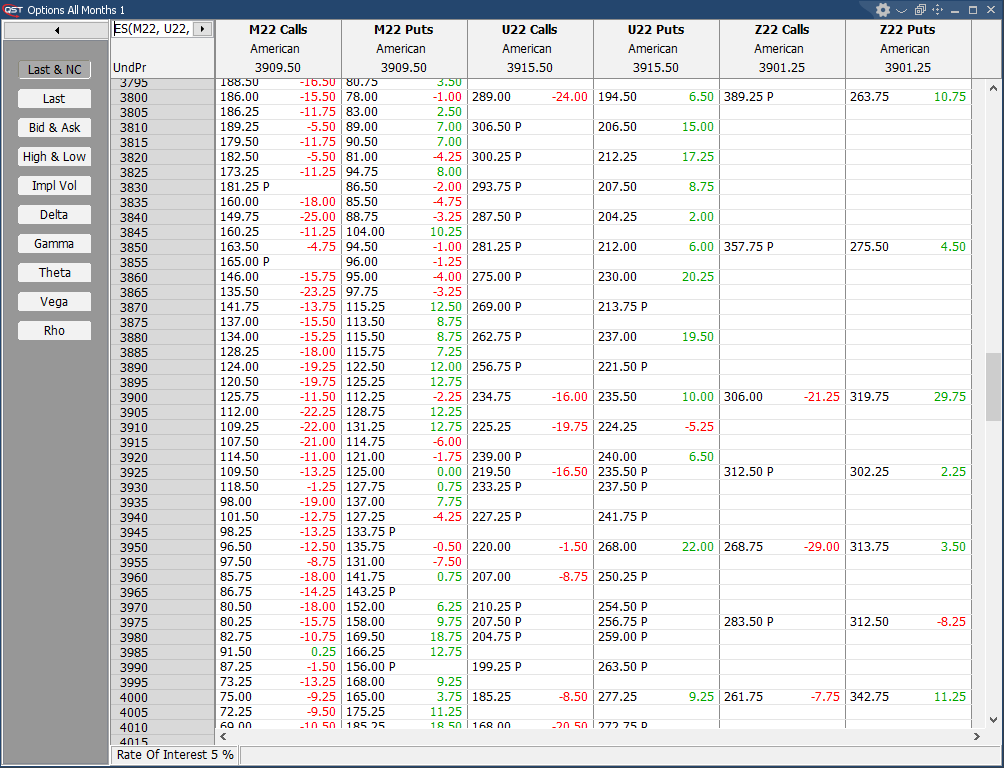
Alarms
- Audio and custom text message notification options;
- Alarms on futures, options and indices as well as chart indicators;
- Quotes Alarms can be set for price, volume, trade size or time;
- User can specify different price and trigger conditions for Chart Alarms;
- Enable/disable sending email when triggering an alarm.
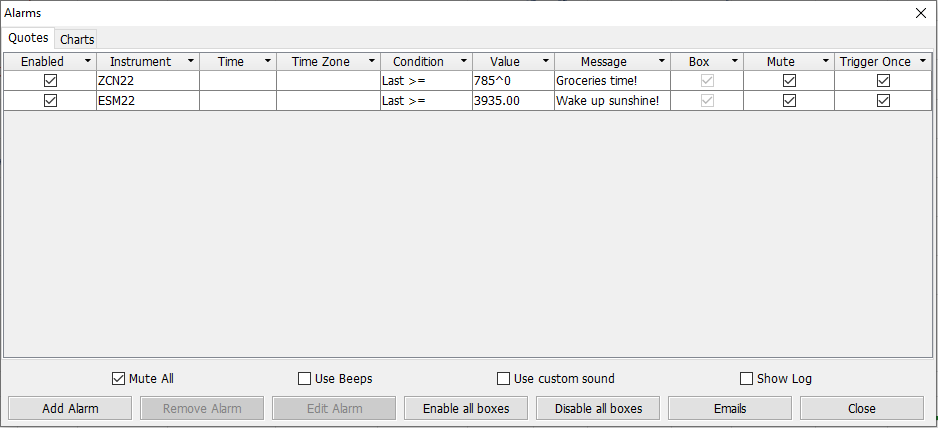
Spread Matrix
- Ability to see ‘at-a-glance’ the complete contract full calendar spread range, from front months to back months;
- Monitor exchange-traded calendar spreads or inter-commodity & inter-exchange spread differentials;
- Displays leg and outright positions;
- Configured for easy order entry by clicking on bid/ask/last cells in the spread, or in the outrights;
- Right-click on the volume cell to display Charts, Options, Price Ladder, Time & Sales or Depth Of Market windows;
- Outright and Spread cells display bid, ask, last, and total volume;
- Supports options spread quoting;
- Fully customizable, and also easily scrollable to display back month spreads.

Instrument Lookup
- Popup windows show valid month/year pairs anywhere a contract is entered, as it is entered;
- The instrument lookup screen organizes instruments alphabetically by description or symbol, by type (futures, options, strategies, equities or FX), by category (Currencies, Financial, Energy, etc.) or by the exchange;
- Only valid month/year pairs are enabled for a particular instrument;
- Chains and strikes selection for options contracts;
- “Calendar Strip” selection to input all months of an instrument in one easy step;
- View or Print all Symbol Lists grouped by categories or exchanges.
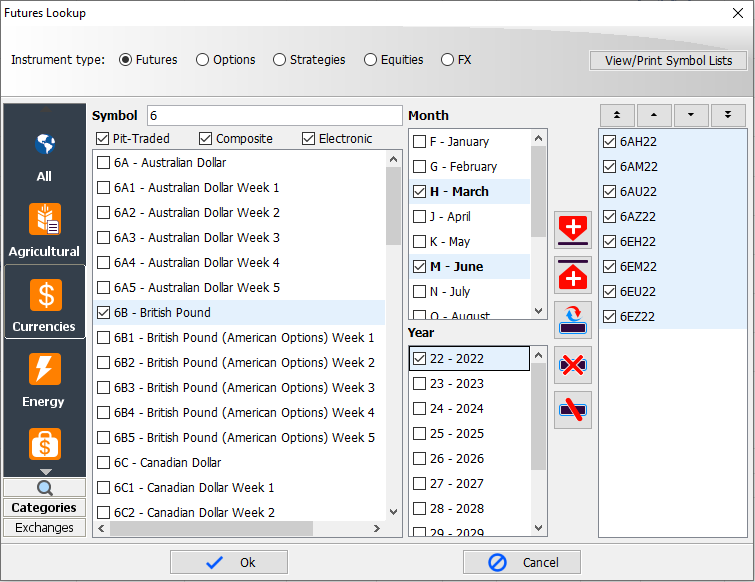
Block Trades
- Real-time block data;
- Filter by quantity or by product;
- Copy data to Clipboard functionality;
- Possibility to add alarm and open Instrument Details by right-clicking.
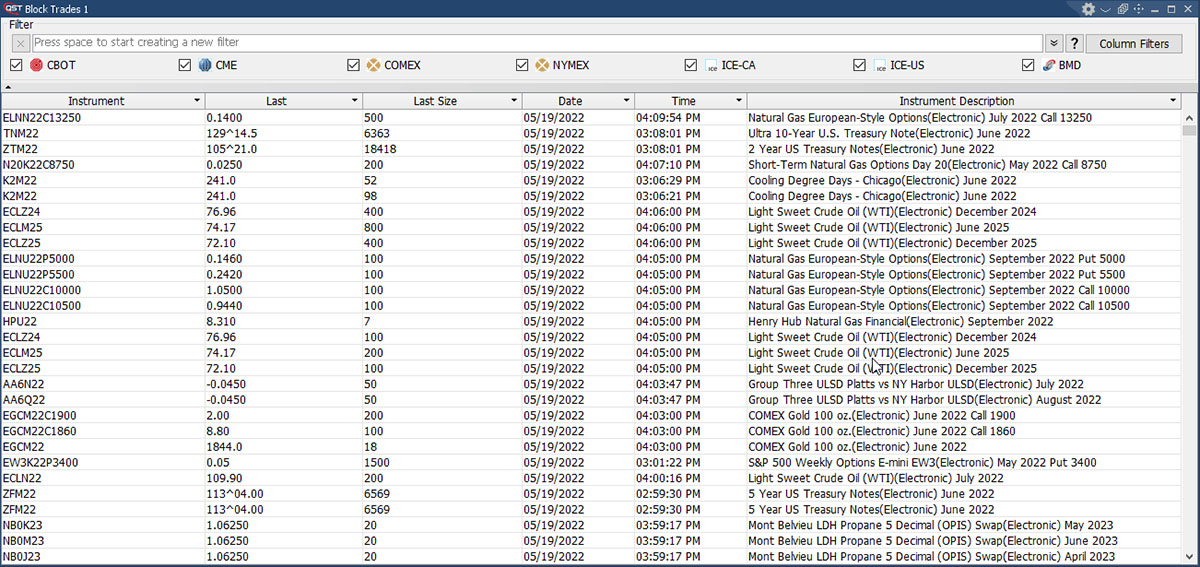
Snapshot Quote
Customizable:
- Select columns to display and arrange with drag and drop;
- Set colors font size and display properties;
- Refresh Button;
- Launch Charts, Options, Depth Of Market, Price Ladder or Time & Sales windows at right-click.
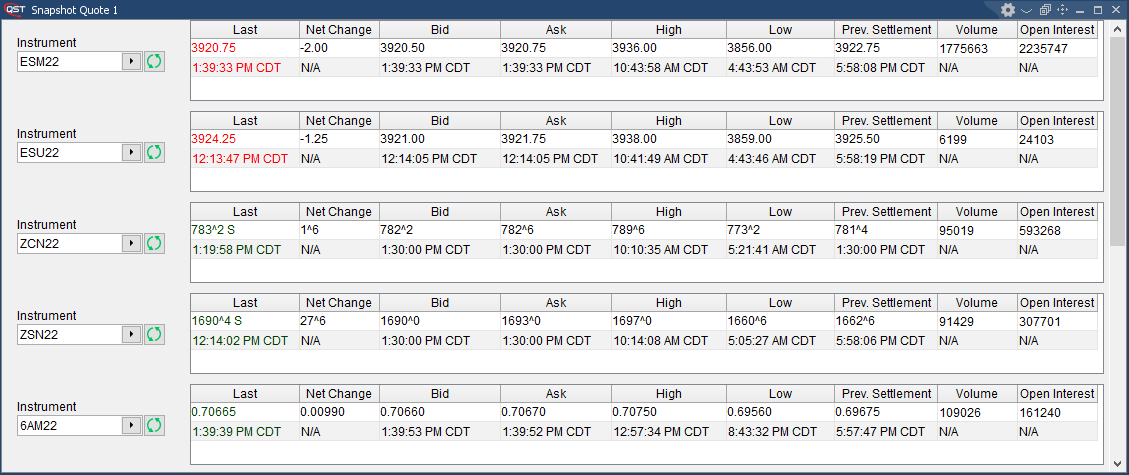
Order Entry Properties
- Configure order types by instrument and price position.
Example: Buys above the market are stops, Buys at the market are market orders, and buys below the market are limit orders.
- Customize limit or market order when clicking on last, bid, or ask;
- “Fat Finger” protection for quantity input;
- Option for placing an order by single or double mouse click;
- Order placement options to show the Order Ticket, preview the order or enter orders directly;
- Options to show an order review screen, order number after placement, cancel confirmations, fill warnings, Shared Order Book notifications, etc;
- Notification options for pop up, pop under, Pop under with preview or none, depending on the action source (current trader or others);
- Set default session for composite symbols;
- Contingent orders;
- Email notifications;
- Cross and wash trade warnings;
- Possibility to override the account for a specific product or instrument;
- Customize the account groups and their appearance.
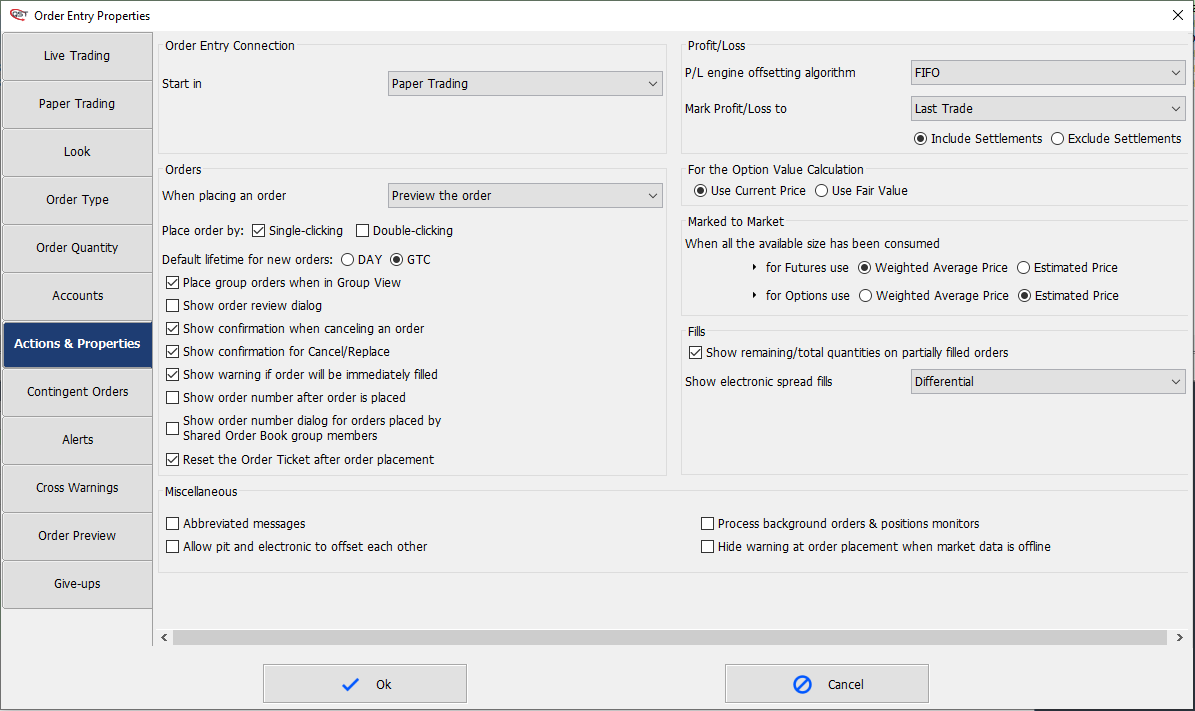
Equity Derivatives
Shows all the derivatives grouped by type for a given underlying.
- Supports type specific filters;
- Place order by right or left-clicking on Last or Bid/Ask cells;
- Instrument Details available at right-click.
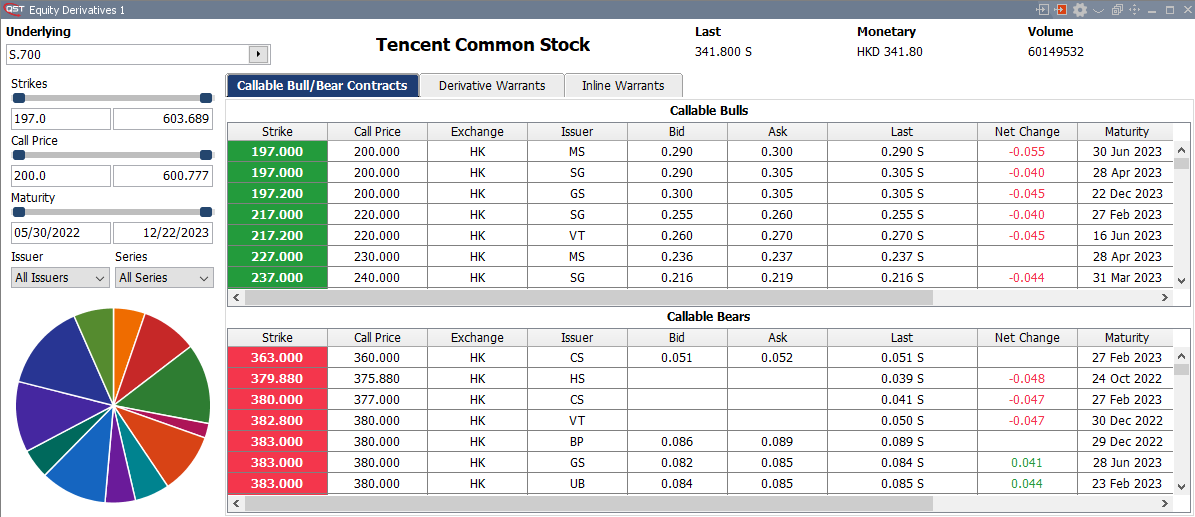
QST Professional Tutorials
BASICS
QST Professional Tutorial: Getting Started – Basics
ORDER ENTRY
QST Professional Tutorial: Order Entry
CHARTING
QST Professional Tutorial: Getting Charting
QST Trading Solutions
QST offers a complete suite of multi-asset trading technology solutions including our flagship QST trading platform to
manage the entire trading life cycle.
Start Trading with QST
Contact us to answer any questions you may have or to get started experiencing QST